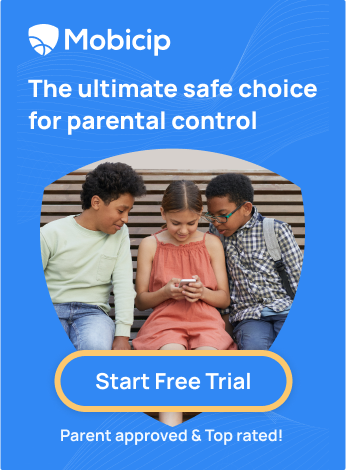4 Great Email Services for Kids

Many parents do not allow their kids below 13 on social media (and rightly so) but cannot exclude all forms of communication. Emails are a good option here, because there is control on who can communicate with the kid, and emails could actually help the child develop communication skills, like writing coherent sentences, and even paragraphs (gasp!), compared to social-media type messaging that is often a bundle of disjoint letters, mostly without vowels. Some middle schools even assign children emails for academic correspondence. The obvious questions that arise with providing emails to kids include – which is the best email for children? Are there free emails for kids? How old do you have to be to have an email account? What kinds of addresses work for kids? And so on.
Are your children ready for a personal email account yet? The answer to that question depends upon the child’s age and maturity level, parents’ views on the matter and other social factors. The age at which a kid can have regular email accounts differs from country to country. In most countries of the world, including the US, the minimum age for an email account is 13. In a few countries, it ranges between 13 and 16. In the US, the Children’s Online Privacy Protection Act prohibits online service providers from collecting information on kids under the age of 13 without consent from the guardian or parent.
What about children under 13 years of age? Gmail, iCloud, and Microsoft Outlook have family link options for children under the age of 13. For example, a Google Account can be set up by the parent for the child under 13 (or the appropriate minimum age of the country),which can be managed using the Family Link. This account enables the child to access Search, Chrome, and Gmail, and it is a good idea for the parent/guardian to set up basic digital ground rules to children and practice supervised use. Some protective features of the Gmail that the child will use under the family link include
Absence of advertisements
Absence of the forward option
Offline unavailability
Inaccessibility to Google+ features.
Absence of experimental features.
Complete elimination of spam – spam mails do not even go into the spam folder of the account
There are some email services that are specially designed for use by children. The most popular among them are:
ZillaMail: This is a mail service that is particularly good for children as young as five years of age. While the basic service is free, premium service costs $1.99/month and offers a range of protective measures such as spam filters, profanity and information filters, approved buddy list for communication, and personal information protection, in addition to fun tools such as fun display themes, greeting cards etc.
Kidsemail: Much like ZillaMail, this mail service offers protection against spam, option to monitor conversations, contact manager etc., in addition to providing time restriction features to prevent overindulgence by the kid on this platform. This service has a free trial period, followed by a nominal monthly subscription for multiple accounts.
Tocomail: At $2.99 a month, Tocomail offers a quarantine box to remove questionable emails, with a notification sent to parents, and fun features such as a drawing feature to send artwork through email, and custom avatars to trigger the creative genius in the child.
Why choosing the Best Email for Kids matters for online safety
Think hard before choosing the email id. This may be the email account the child would use until she reaches adolescence, and sometimes even beyond, and it helps to keep in mind that giving her an account like “munchkin at gmail dot com” may embarrass her in the long run.
Choose a password that is strong, and yet not obvious – no birthdates, social security numbers etc. Also choose passwords that you or your child will not forget. Something logical, something relatable, and not too obvious are the guidelines.
Always include a backup email. Most services would ask for a backup email to restore, in case of password loss etc.
Protecting the child safe from online predators and disturbing content is essential. For this, it is important to test the waters first before launching the child in it. Whatever the account you choose for your child, test it out by sending emails from unauthorised email ids, sending authorised emails etc., to ensure that the child will be protected upon use of the service
This is perhaps the most important thing to remember: The talk. The child must be made aware of the maxim that there is no right without responsibility. Teach the child to use email sensibly and be completely open with the parent/guardian. There is still time to spread out the wings, right now, it is important to grow roots, and that can only happen with the help of parents.
We have come a long way within decades, from writing letters by hand and waiting endlessly for replies to immediate and often cryptic conversations with people across continents and time zones. Today’s digital communication even differs from those of the digital pioneers who swam in emails not that long ago. Although it is easy to romanticize the former in a Miniver Cheevy-kind of way, the advantages of expedient conversations cannot be overlooked, and are here to stay. While snail-mails are practically unknown to children and adolescents now, emails continue to hover in the backdrop of DMs, WA, Instas and FB.
Finding the Best Email for Kids is a major rite of passage for both parents and children today. It is important to do the groundwork before taking this step, because selecting the Best Email for Kids will launch your child irreversibly into the digital arena. These children are digital natives who will take to technology like a fish to water. It is vital that they are set free in safe waters with the Best Email for Kids before they eventually need to navigate the maelstrom of the open internet