Features of our iPhone Parental Control App
Easy for parents to monitor their child's activities on their iPhones and keep them protected from any harm.
-
Track Location
Instantly track your family's location using the Family Locator
Share your real-time location with your loved ones
Set Geofences to stay within a safe location boundary and receive instant alerts
Instantly track your family's location, share your real-time location and set geofences.
-
Monitor Social Media
Receive real-time alerts on harmful conversations in your child’s social media
Block social media apps to prevent cyberbullying and predatory attacks.
Block harmful social media apps and receive real-time alerts on harmful conversations.
-
Filter Web Content
Block inappropriate websites and filter browser content
Block adult and pornographic websites
Allow only safe YouTube content
Allow access only to whitelisted websites
Block adult and pornographic websites while allowing access only to whitelisted websites.
-
Block Apps
Ensure access to fun and educational apps
Restrict access to distracting apps and social media
Restrict access to dangerous and distracting apps while allowing fun and educational apps.
-
Set App Limits
Set daily usage time limits for apps to stay productive
Set daily usage time limits for apps and to stay productive
-
View Daily Activity Summary
View insights on how your child spends their time online
Check screen time used, locations visited and browsing history
Know screen time trends, browsing history and much more about your child’s online activities.
-
Teach Self-Regulation
Your child can view screen time usage history on their dashboard
Approve additional screen time and access to specific apps upon request
Your child can view screen time usage on their dashboard Approve additional screen time and access to specific apps upon request
-
Uninstall Protection
This feature requires a parent's iTunes credentials to remove the Mobicip app, preventing children from bypassing the controls.
Mobicip's uninstall protection feature gives it an edge over other parental control apps for iOS devices and ensures the child's safety is not compromised while giving peace of mind to parents.
This feature requires a parent's iTunes credentials to remove the Mobicip app, preventing children from bypassing the controls. Mobicip's uninstall protection feature gives it an edge over other parental control apps for iOS devices and ensures the child's safety is not compromised while giving peace of mind to parents.
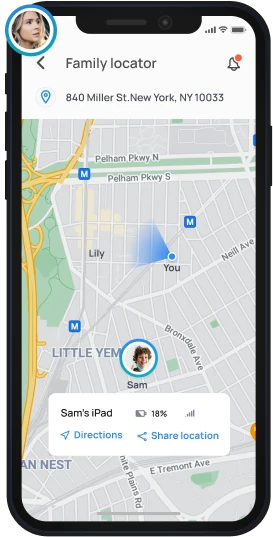
How to Set Up Mobicip’s iPhone Parental Control
Follow our easy setup guide
iPhone Parental Controls Installation Video
Mobicip - #1 Rated Parental Controls for Apple iPhone
Why Mobicip Parental Control App for Your Child’s iPhone?

Keep your child safe anytime, anywhere.
Mobicip protects your child from cyberbullying and other forms of online abuse by filtering and blocking inappropriate content and social media conversations.

Remotely monitor online activities.
Remotely manage your child's online activities using powerful monitoring features. Address potential risks or behavioral concerns using an intuitive dashboard with real-time insights.
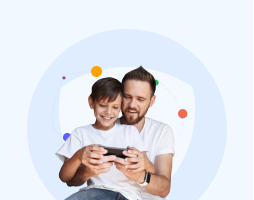
Build healthy digital habits.
Mobicip provides customizable web filters as well as age-appropriate browsing options. Set up your child's internet access based on age and maturity level to ensure a balanced digital lifestyle.

#1 Preferred Parental Control on the iOS.
Most reliable parental control app available on the iOS app store with regular updates on Apple’s constantly changing screen time and parental control features.
Voted #1 Parent-Approved and Top Rated



Protected
Blocked
The Best Parental Control App for Apple Devices
-
What is a parental control app for the iPhone?
A parental control app for iPhone is a software that parents use to monitor their child's online activities and manage within healthy limits. It typically includes features such as app blocking, web filtering, screen time limits, location tracking, and social media monitoring.
-
Can I monitor an iPhone from my Android device?
Yes, you can. First, set up Mobicip in Parent Mode on your Android device, then set up Mobicip in Child Mode on your child's iPhone. With Mobicip parental controls, parents can monitor their child's iPhone, iPad, Android phone/tablet, Kindle Fire, Mac, Windows device or Chromebook from any device of their choice.
-
Can my child uninstall Mobicip from iOS devices?
While most parental control apps can be uninstalled or disabled, Mobicip offers an extra layer of protection. Uninstall Protection requires a parent's iTunes credentials to remove the app, making it more difficult for children to bypass parental controls.This added security feature gives parents peace of mind knowing their child's safety is not compromised.
-
Does Mobicip block videos on the YouTube app?
Mobicip allows parents to filter videos, block inappropriate video content and set YouTube parental controls on the iPhone. The latest version of Mobicip works using VPN technology that allows it to filter videos directly on the Youtube app. In addition, Mobicip already filters videos on the YouTube website.



