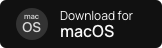Stay Involved and Be Informed to be Worry-Free.
-
Schedule & Limit Screen Time
Set healthy time limits for how and when the Mac is used
-
Monitor Social Media
Get alerted on risky interactions on Facebook.
-
Filter Web Content
Block websites, filter adult content and keep your kids safe online
-
View Activity Summary
Get a daily snapshot of your family's device usage.
-
Teach Self-Regulation
Child dashboard shows how they spend their time online every day

Setting Up Parental Controls Takes a Lot of Hard Work
Don’t worry. We can do this together. Follow our Step-by-Step Instructions
Watch the Video Walkthrough
-
Why parental controls for the Mac?
Mobicip's most popular parental controls for Mac OS lets you block inappropriate web content before it can be viewed. You can also schedule allowed screen time and instantly lock the device for quality family time. Parents can now manage all settings on Mac, Windows, iOS and Android devices for everyone in the family through a single parent dashboard.
-
How does screen time work on the Mac?
When your child accesses the Mac during screen time limits, all she would be able to see would be a custom block screen. Essentially, your child's Mac will be completely unusable during screen time limits.
-
Can children remove Mobicip from a Mac?
No they can't. Only the registered admin user can uninstall Mobicip from the Mac.