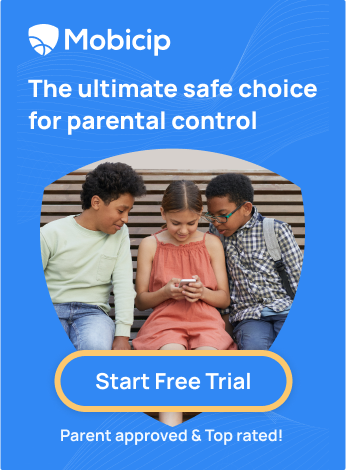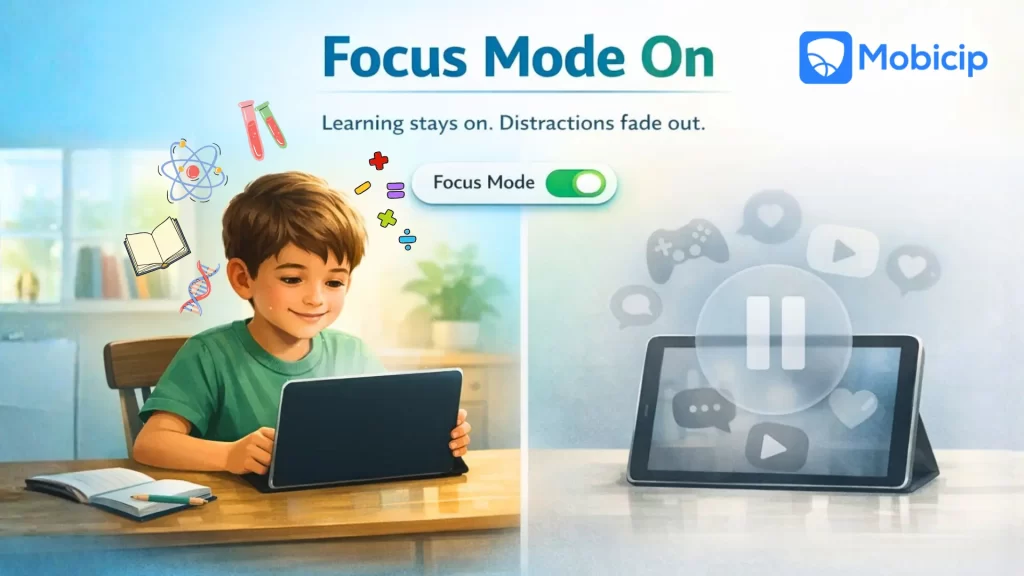What Parents Need to Know About Roblox – A Complete Guide

Roblox is one of the most popular online platforms for kids and teens—a virtual world where creativity and play come together. Players can design games, explore others’ creations, and customize avatars. But while it offers endless fun, Roblox also comes with risks like inappropriate content, scams, and unsafe interactions. That’s why parental controls for Roblox are essential. This guide explores how these controls work, their key features, potential dangers, and how tools like Mobicip can help parents monitor activity, set screen time limits, and ensure a safer, more balanced gaming experience for their children.
How Roblox works and what features it offers
Roblox isn’t just a single game—it’s an entire universe of user-created experiences. What makes it so unique is that every player can be both a gamer and a creator. The platform gives users the tools to design their own worlds, explore games built by others, and connect through shared experiences. Whether your child loves building, exploring, or socializing, Roblox offers something for everyone. Here’s a closer look at how Roblox works and the exciting features that keep millions of players engaged every day.
- Make Your Own Games: Players can create games using Roblox Studio, even if they know little about coding. The studio has tools to help players make fun and interactive games.
- Play Different Games: Players can explore and play games made by others in the Roblox community. There are games of all kinds, like adventures, simulations, and role-playing. Players can play alone or with friends and even strangers.
- Customize Your Avatar: Players can change how their character looks by adding accessories and clothes. Some items need Robux, the in-game money, to get.
- Connect with Others: Roblox is about being social. Players can chat with friends and strangers and join groups while playing.
Popular games on Roblox
- Adopt Me!: A virtual pet adoption game where players can adopt and raise pets, build houses, and engage in various activities.
- MeepCity: A social role-playing game where players can customize their avatars, socialize with others, and do fun things like fishing and playing mini-games.
- Work at a Pizza Place: A simulation game where players can take on different jobs in a pizza restaurant, such as a chef, cashier, delivery person, and more.
Robux and Premium
While Roblox is free to play, it offers a virtual currency called Robux. Players can purchase Robux with real money or earn them through participating in the platform’s economy. Robux is used to buy virtual items, accessories, and other premium content within games. It makes the game more exciting and enhances the overall gaming experience.
Who can play Roblox?
Roblox Age Ratings
Common Sense Media thinks Roblox is okay for kids 13 and older, but younger kids can use it if parents control their accounts and keep an eye on what they do on the platform. Parents can enable parental controls on Roblox to ensure younger players are only exposed to age-appropriate games and interactions. This is especially important for kids under 13, who may be more vulnerable to online risks.
Roblox doesn’t set a specific age requirement. It segments game experiences in the following categories:
- All Ages: Suitable for everyone. It might have a bit of mild violence or unrealistic blood.
- 9+: Good for nine and older. It may have mild violence, unreal blood, and simple crude humor.
- 13+: Okay for 13 and older. It could have moderate violence, light realistic blood, some crude humor, or gambling content that’s not playable.
- 17+: Only for 17 and older. It might have intense violence, realistic blood, moderate crude humor, romance, unplayable gambling, alcohol, and strong language.
The thing is, when you sign up, there’s no age verification. Players can say they’re any age. Plus, when checking out an experience, players can see the recommended age and details about the content. It’s up to the players to decide whether they want to try the experience.
Risks and Safety Concerns for Kids on Roblox
While Roblox offers a creative and engaging environment for players, especially those interested in game development, there are potential risks for kids who may be playing on the platform. Some of these risks include:
- Inappropriate Content: User-generated content on Roblox may include games, avatars, or chat messages. Kids can encounter inappropriate or violent content.
- Cyberbullying: As with many online platforms, there is a risk of encountering cyberbullying. Kids may face harassment or offensive behavior from others.
- Online Predators: The open nature and chat options with strangers of online gaming platforms can make kids easy targets. Players with malicious intent may attempt to exploit or contact younger users.
- Scams: There is a risk of scams. Other players may trick kids into sharing personal information or fall victim to fraudulent schemes.
- In-Game Purchases: While Roblox is a free-to-play game. It encourages players to make in-game purchases using real money. Kids can buy Robux, a virtual currency, with cash and later use it to purchase equipment and outfits within the games.
Importance of parental supervision and guidance
Parents, keep an eye on your kids while they play Roblox. Make sure they’re safe from inappropriate content, control who they talk to, manage what they buy in the game, and limit their screen time. Get involved in their digital and gaming world. Here are tips for a safe gaming space:
- Watch Over Them: Know which games your kids are playing and who they’re talking to on Roblox. Roblox has tools to check account activity, like chat history, friend tracking, and purchase history.
- Talk About Safety: Regularly chat with your child about online safety. Tell them not to share personal info, be careful with friend requests, and know the risks of online interactions.
- Use Roblox Parental Controls: The built-in Roblox parental controls lets parents restrict chat and control what their kids can do in the game. Set up account restrictions to make sure your child has a safer gaming experience. This locks down messaging and chat features. Learn more about enabling Account Restrictions here.
Self-Protection Tips for Kids: Going Beyond Roblox Parental Controls
Here are simple tips to keep your child safe on Roblox:
- No Personal Info Sharing: Remind them not to share real names, addresses, or phone numbers while chatting or in profiles.
- Use Age-Appropriate Accounts: Encourage them to create accounts with the correct age info for safer content.
- Pick Safe Games: Suggest they choose games from trusted developers and well-moderated communities to lower risks.
- Watch Friend Requests: Caution them only to accept friend requests from people they know to avoid strangers.
- Know In-Game Purchases: Help them understand how buying things in the game works, and they should seek your permission before making any purchases.
- Talk to Parents: Encourage them to keep you in the loop about online interactions and share any worries or uncomfortable experiences.
- Report and Block: Teach them how to use reporting and blocking features to deal with bad behaviour. This way, they can take action if they see anything inappropriate or encounter mean users.
How much does Roblox cost?
Freemium/premium model of Roblox
Freemium Model: Roblox is free to play, allowing users to enjoy various games and features without spending money. But then, for extra content, virtual items and premium experiences, players may require the in-game currency, Robux.
Roblox Premium Membership: Roblox offers a Premium membership with a monthly Robux stipend as part of the subscription. Different tiers of Premium memberships provide various benefits, including exclusive items, discounts, and premium access within experiences.
Prices and Subscriptions: The cost of Robux varies based on the quantity purchased. Premium memberships are available in different tiers, such as Premium 450, Premium 1000, and Premium 2200, each offering 450, 1000, and 2200 Robux per month. The prices for Premium memberships depend on the chosen tier.
Overspending and Addiction: How Parental Controls for Roblox Help
Parents, be aware of the potential for spending and overspending on virtual items and subscriptions within Roblox. Set spending limits or turn it off to monitor your kid’s spending habits. Parental controls for Roblox allow you to limit or block purchases, helping prevent unexpected spending by kids. Ensure that children understand the value of money and the implications of making in-game purchases. Learn about Roblox costs, manage your child’s account, and make gaming safe and responsible. This way, you reduce the risk of overspending and possible addictive habits.
Roblox Hit with Class Action Lawsuit: Are Parental Controls for Roblox Enough?
In August 2023, two mothers, Rachel Colvin and Danielle Sass, filed a lawsuit in California. They accused Roblox of allowing illegal child gambling. Roblox says gambling isn’t allowed on its platform. But here’s the problem: some third-party websites connect to Roblox’s currency, Robux. Kids can use these sites to play games like blackjack, roulette, and slots.
The lawsuit says these gambling sites, like Satozuki, Studs, and RBLXWild, encourage children to bet on Robux. These are virtual casinos. Both mothers say their kids lost thousands of Robux on these sites. They argue that Roblox is responsible because it tracks every transfer of Robux and knows that this is happening.
In April 2024, Roblox asked the court to dismiss the case. While some claims were dismissed, the judge allowed the lawsuit to move forward.
This isn’t the first time Roblox has faced criticism. Parents and experts have raised concerns about inappropriate content on the platform, predators, and now, gambling risks.
Recent Updates to Roblox Parental Controls After Safety Concerns
After facing serious allegations about safety and child gambling, the platform has updated its Roblox parental controls recently. These updates aim to give parents more control over their child’s activities on the platform.
Here’s what’s new:
Parent Accounts for Better Control
Roblox now lets us create parent accounts with special privileges. After linking our account to our child’s, we can:
- Adjust Roblox parental controls and settings easily.
- Check how much time our child spends on Roblox.
- See who our child is friends with on the platform.
Everything can be managed from our own device, so staying involved is simpler.
New Content Labels
Roblox has replaced age ratings with content labels. These labels focus on the type of content in each game. Using the content maturity settings, we can set limits on what our kids can access based on these labels.
Safer Default Settings: Parental Controls for Roblox
Roblox has updated the default settings to make the platform safer for younger users:
- Kids under 9 need our permission to access experiences with “Moderate” content, like mild violence or crude humor.
- Kids under 13 need approval for certain chat features and can’t use Roblox Chat to talk outside specific games.
As kids grow older, their settings will update automatically. We’ll get a heads-up before any changes happen.
No More Parent PINs or Emails
Now that you’ll need to create a parent account on Roblox to keep things secure, they’ve gotten rid of the old Parent PIN system, Account Restrictions, and email notifications.
If you want to get alerts about spending or other account activity, you have to set up a Roblox account with parent privileges. Once you link it to your child’s account, you can manage everything from there. It’s a bit of a change, but it gives you stronger Roblox parental controls over what your child can do on Roblox.
Mobicip Parental Controls for Enhanced Digital Safety
Mobicip is a comprehensive digital safety and parental control solution that helps you monitor and manage your child’s online activities. Mobicip allows parents to add parental controls on Roblox, as well as manage other apps and websites. Here’s how:
Set Schedules: Set daily schedules with restricted access to apps and websites like Robolox. Limit daily screen time by category and lock the screens on demand.
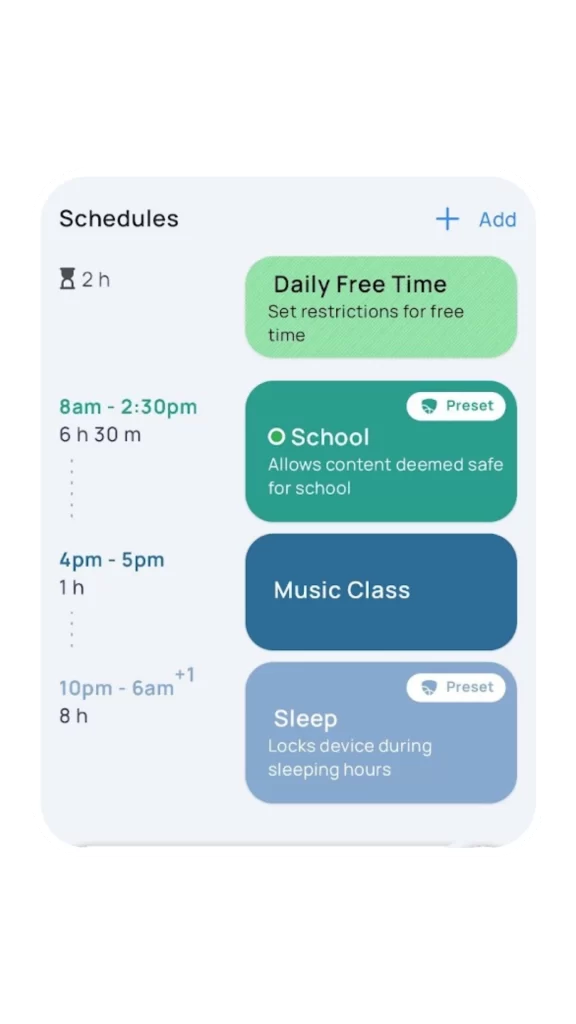
Limit App Usage: Set screen time allowance to limit time spent on apps like Roblox and other social media apps and videos.
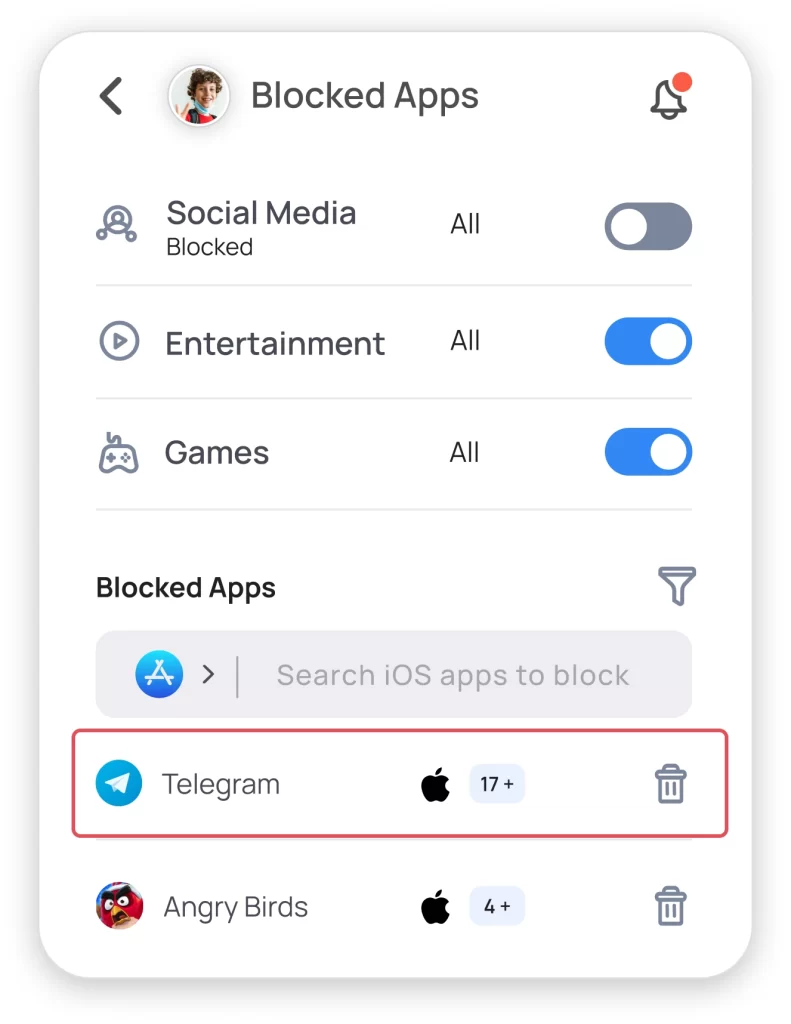
Block App: If you feel the need to block any addictive or unsafe app, you can restrict them while ensuring access to fun, and educational apps. Mobicip shows you all the apps installed on your child’s device at any given point. Once you block an app, it cannot be used until you allow it again.
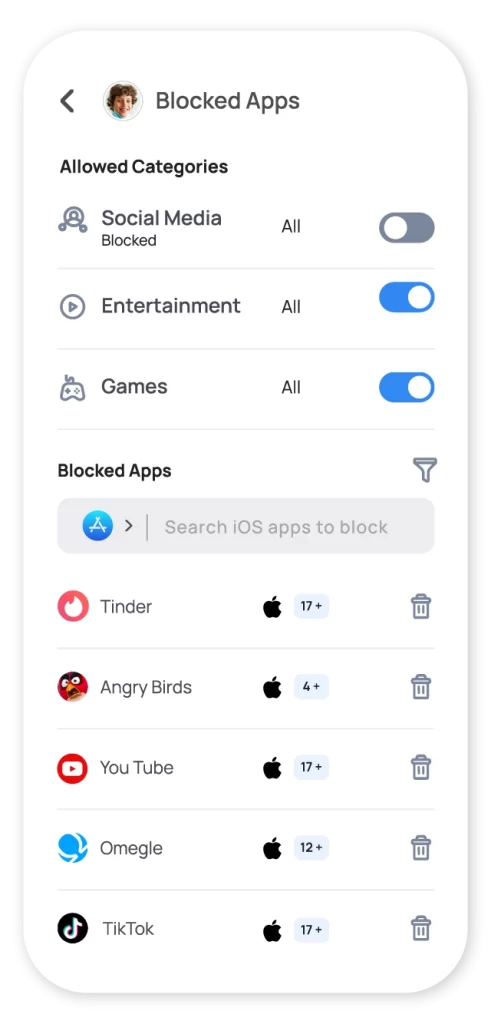
Get Notifications: Get alerts as soon as your child installs an app or block all new app installs by default.
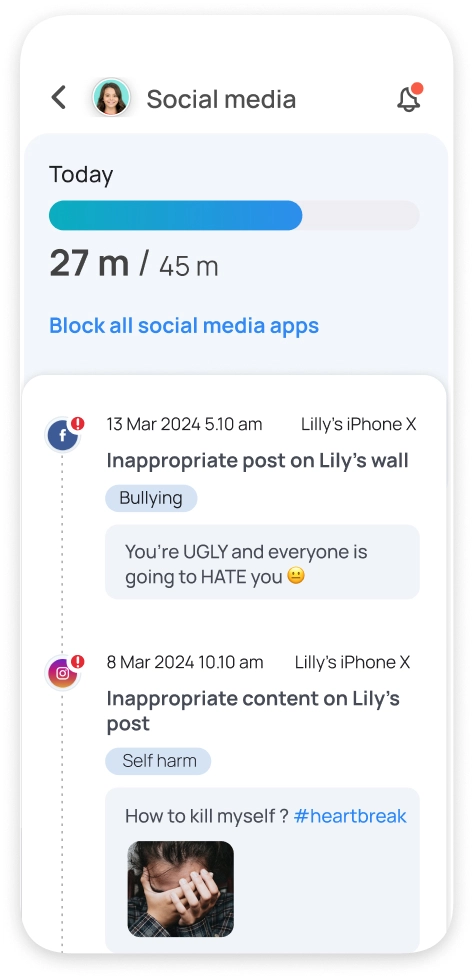
These are just some of the many things you can do with Mobicip. Content filtering, social media monitoring, location tracking and so much more! Choose when and how your kid will use Roblox or any other app or website.
Try Mobicip’s 7 day free trial to see how it can give you the peace of mind you deserve!