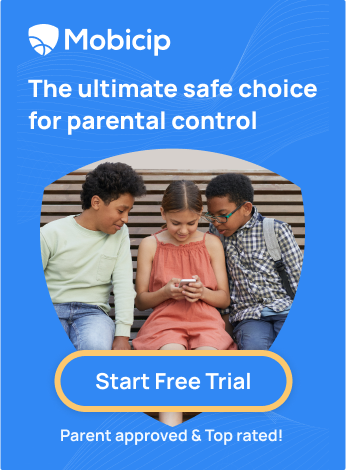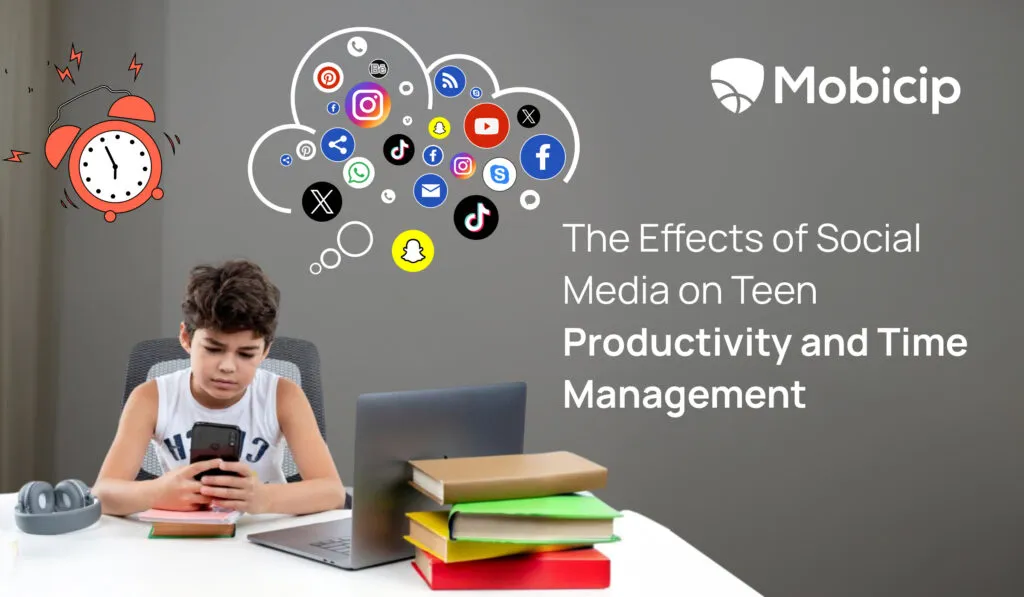Everything Parents Need to Know About Instagram Teen Accounts

Instagram Teen Accounts are designed to help protect young users as they navigate one of the most popular social media platforms in the world. With its sleek design and engaging features, it’s no surprise that around 59% of American teens actively use Instagram, according to the article “What Percentage of Teens Use Social Media? (2024),” spending more than an hour daily scrolling through photos, videos, reels, and stories.
If you’re a parent, you might wonder: What are they seeing? Who are they talking to? Is it safe?
Studies by the American Psychological Association (APA) show that 50% of teens say social media boosts their self-esteem. Still, a similar percentage admits feeling pressured to present a perfect image. While exciting and full of opportunities for creativity, Instagram also has a darker side that can influence teens in troubling ways. Issues like cyberbullying, unrealistic beauty standards, and inappropriate content are real concerns.
In this blog, we’ll explore Instagram features for teen accounts, including teen privacy settings, content controls, and how Mobicip can help you monitor and support your teen’s online experience.
What Are Instagram Teen Accounts and How Do They Work?
Instagram Teen Account is explicitly designed to enhance safety and privacy for users under 18. These accounts include automatic privacy and content settings to create a safer space for young users.
So, what makes these accounts different?
Instagram automatically applies stricter privacy settings to new users under 18, meaning their profiles are set to private by default, and they’ll have better control over who can see and interact with their content. These features include content moderation to filter out inappropriate material, limited interactions with strangers, and controls to manage time spent on the app.
Key Safety Features of Instagram Teen Accounts
Private Accounts
When teens create an Instagram account, it’s set to private by default, meaning only approved followers can view their profile and posts. This feature allows teens to control who interacts with them, enhancing their privacy and allowing them to curate their audience. For parents, private accounts provide peace of mind by reducing the likelihood of exposure to unwanted attention.

Stricter Messaging Settings
Messaging restrictions on Instagram Teen Accounts prevent unknown users from sending direct messages to teens. This setting is instrumental in protecting teens from potential threats, such as cyberbullying or unsolicited contact, by limiting messages only to individuals the teen has approved.
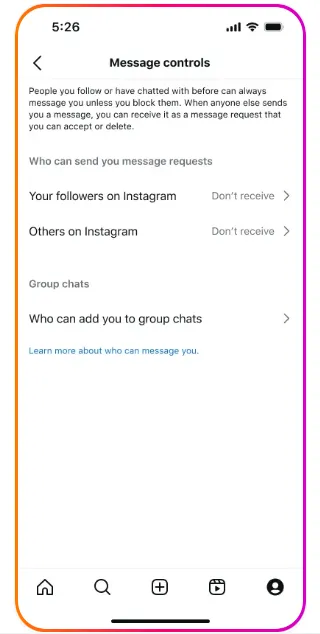
Content Restrictions
Instagram’s “Less” setting for sensitive content specifically shields young users from potentially harmful material. By default, teens see fewer posts with mature or controversial topics, promoting a more positive and age-appropriate online experience.
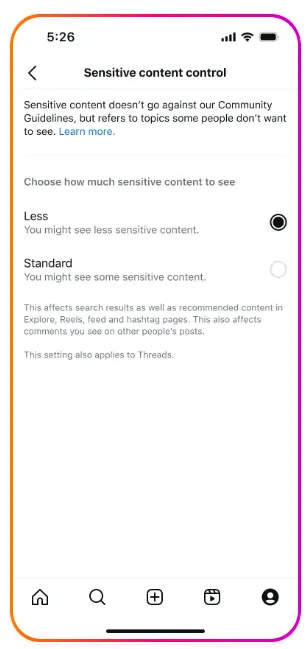
Interaction Limits
Instagram also restricts how strangers can tag or mention your teen in posts. This means they won’t be bombarded with random tags from people they don’t know.
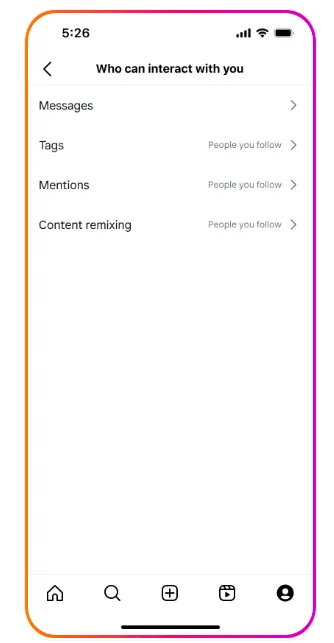
Plus, the “Hidden Words” feature automatically filters out offensive content from comments or DMs. It’s a clever way to protect your teen from harmful language and ensure they only see respectful interactions.
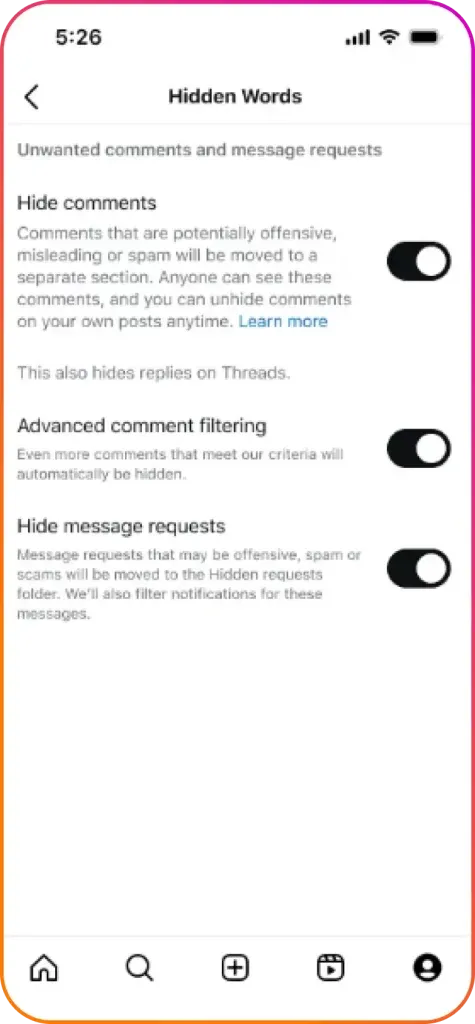
Time Management Tools
To encourage healthier social media habits, Instagram provides break reminders and daily limits on screen time. Teens can set time limits for using Instagram and receive reminders to take breaks, helping them balance online and offline life.
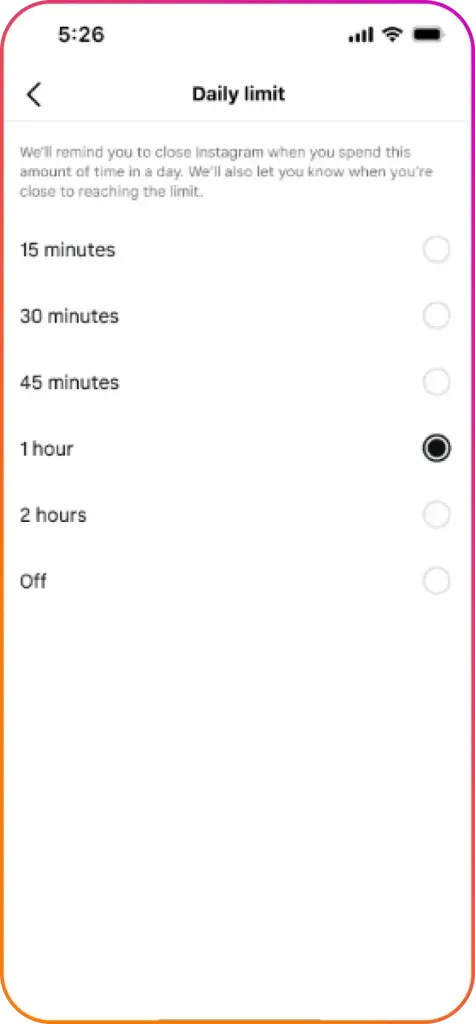
The “Sleep Mode” feature also encourages teens to unplug at night, promoting better sleep hygiene and reducing late-night screen exposure.
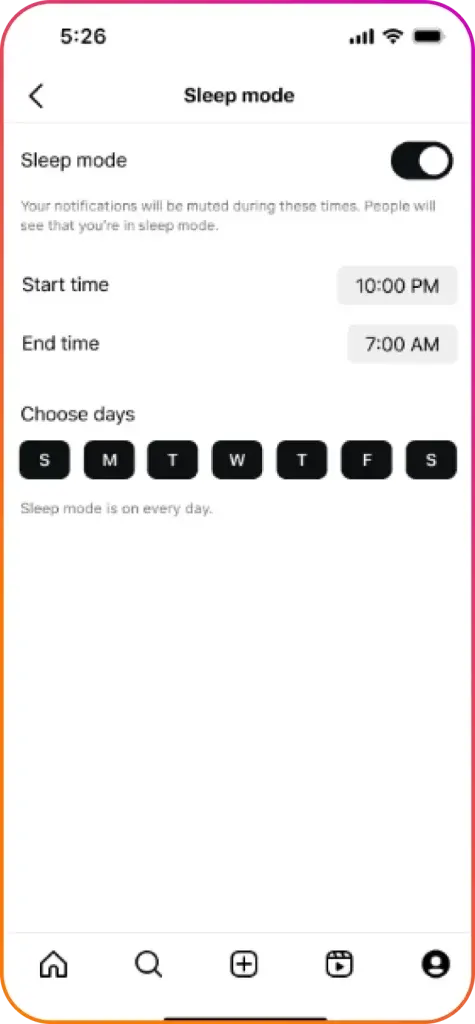
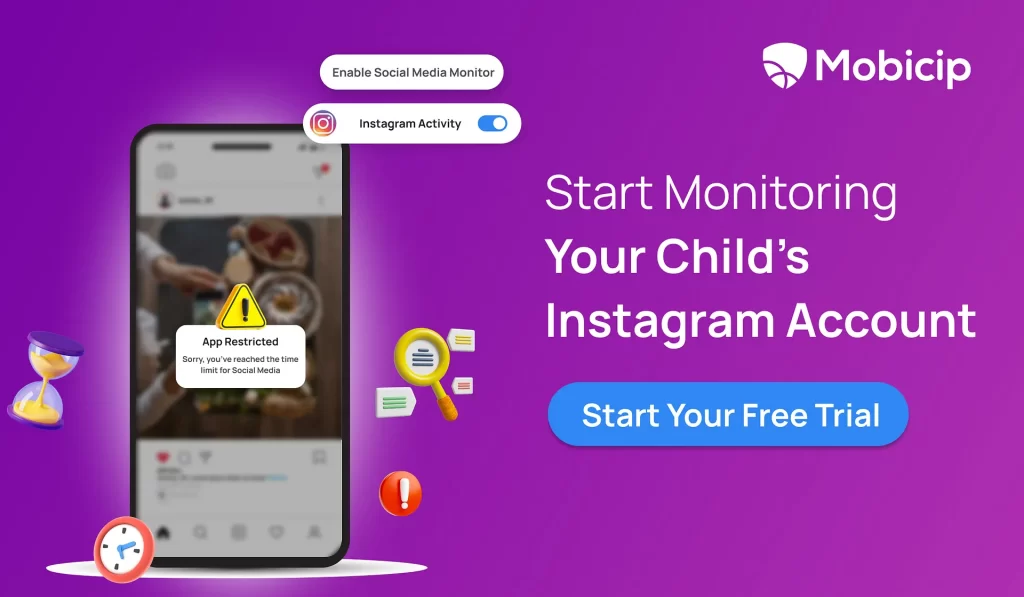
How Parents Can Manage Instagram Teen Accounts
Setting Up Supervision on Instagram
Instagram’s Supervision tools are designed to give insight into your teen’s activity while respecting their independence. Here’s how to set it up:
Download Instagram: Make sure you have the app on your phone and create your account if you don’t already have one.
Enable Supervision: Go to your teen’s account and have them navigate to Settings > Supervision. They’ll send you a request to connect their account to yours.
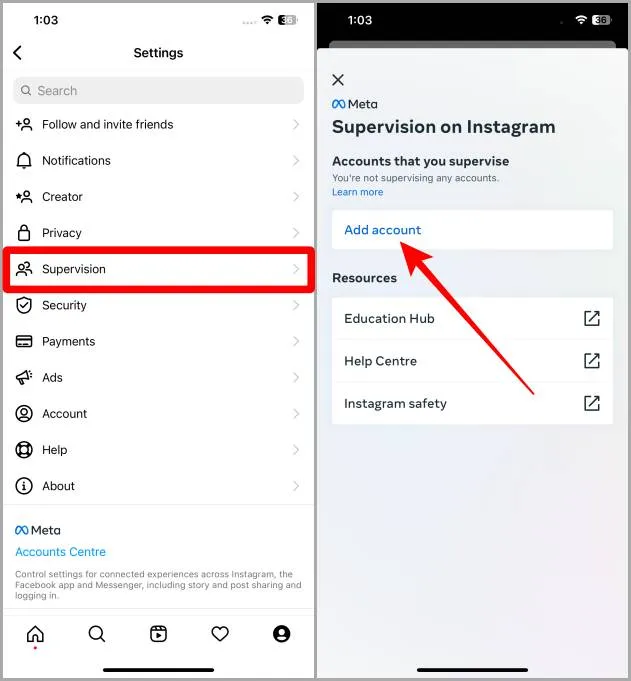
Customise Permissions: Once linked, you can monitor how much time they spend on the app, set daily usage limits, and even schedule breaks.
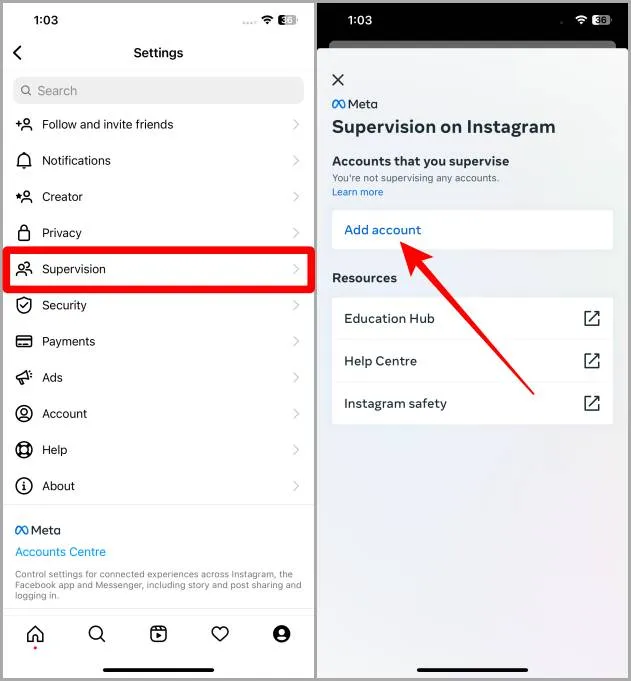
Approving Requests and Managing Settings
Monitor Usage: Check how much time your teen spends scrolling and set limits to encourage balance.
Content Oversight: While Instagram doesn’t let you directly view DMs or private activity, you can see who they follow and who follows them. This helps you spot any questionable connections.
Activity Alerts: You’ll get notified if your teen reports something on Instagram, giving you a chance to discuss what happened and why it made them uncomfortable.

Why Active Involvement Matters
Open Conversations: Talk to your teen about what they’re posting, who they’re interacting with, and how they feel about their experiences online.
Spotting Risks Early: Whether it’s cyberbullying, inappropriate content, or unrealistic body image pressures, staying engaged helps you step in before issues escalate.
Impact of Inappropriate Content on Instagram Teen Accounts
Anxiety and Fear
Exposure to violent or shocking content can make kids feel scared or unsafe, even when they’re in their own homes. Studies show that early exposure to violent content can increase anxiety levels and lead to symptoms of post-traumatic stress in some kids.
Depression and Feelings of Inadequacy
Instagram is full of highlight reels. Perfect vacations, flawless selfies, and everyone looking like they’re living their best life. For teens, this can feel like a punch to their self-esteem. Research from the Royal Society for Public Health found that Instagram is the social media platform most associated with increased levels of depression in teens.
Distorted Self-Image
We’ve all seen those heavily filtered selfies. For kids, these unrealistic beauty standards can create significant pressure. About 70% of teens report feeling pressured to look a certain way on social media, and exposure to this “perfect” imagery has been linked to body dissatisfaction and even eating disorders.
Cyberbullying
Instagram is a space where bullying can happen through comments, DMs, or even public posts. Cyberbullying affects nearly 42% of kids online, and it can leave deep scars, like loneliness, low self-esteem, or even suicidal thoughts.
Social Media Addiction and Screen Time Overload
Let’s not forget how addictive scrolling can be. Teens spend an average of 3 hours a day on social media, and excessive use has been linked to poor sleep, difficulty concentrating, and even mood swings.
Your Role as a Parent
Talk About It: Ask your child if they’ve seen anything online that made them uncomfortable. Encourage them to speak up if they encounter upsetting content.
Check In Regularly: Use Instagram’s supervision tools to monitor what they’re viewing.
Have Honest Conversations: Talk about how most images online are filtered, edited, or staged.
Benefits of Instagram Teen Accounts
Sensitive Content Controls: Instagram filters out graphic material, especially for accounts labelled as belonging to teens. This includes violent videos or overly explicit posts that could harm teen mental health.
Restricting Harmful Influences: Instagram blocks accounts that promote harmful content, like self-harm or extreme dieting.
Time Limits: Teens can be nudged to take breaks or manage their screen time to avoid falling into the comparison trap.
Warning Labels: Posts promoting extreme diets or cosmetic procedures now contain warnings or links to resources for healthy habits.
Comment Moderation: Parents or teens can filter out offensive words and phrases in comments.
Activity Dashboards: These show how much time is spent on the app, encouraging better habits.
Challenges and Limitations
Potential Loopholes and Workarounds
Teens are smart. If there’s a rule, they’ll find a way around it. Secondary accounts, often called “finstas” (fake Instagrams), are a typical example. These accounts let them post or interact in ways they might not want parents to see. Keep an eye out for duplicate accounts or unexplained time spent on Instagram.
Limitations of Parental Control Features of Instagram
No DM Monitoring: Instagram doesn’t allow parents to view their teen’s private messages, making it harder to spot potential red flags like inappropriate conversations or cyberbullying.
Content Filters Aren’t Foolproof: Harmful content can still slip through, especially in subtle or coded language.
Time Management Isn’t Enough: While you can set time limits, it doesn’t guarantee teens will use their time wisely.
What You Can Do:
Consider pairing Instagram’s tools with external parental control apps like Mobicip.
Mobicip: A Practical Tool for Parental Control
Mobicip offers an intuitive and powerful way to manage your child’s digital life across multiple devices. Unlike piecemeal solutions that only address part of the problem, Mobicip delivers a full suite of parental controls to cover all the bases.
Why is Mobicip the right choice? Because it doesn’t just help you monitor—it enables you to guide. Whether you’re concerned about inappropriate content, screen time balance, or who your child interacts with, Mobicip provides the insights and tools to address those worries head-on.
Mobicip’s features include:
Content Filtering: Block inappropriate content based on age-appropriate categories, so your teen can explore Instagram safely.
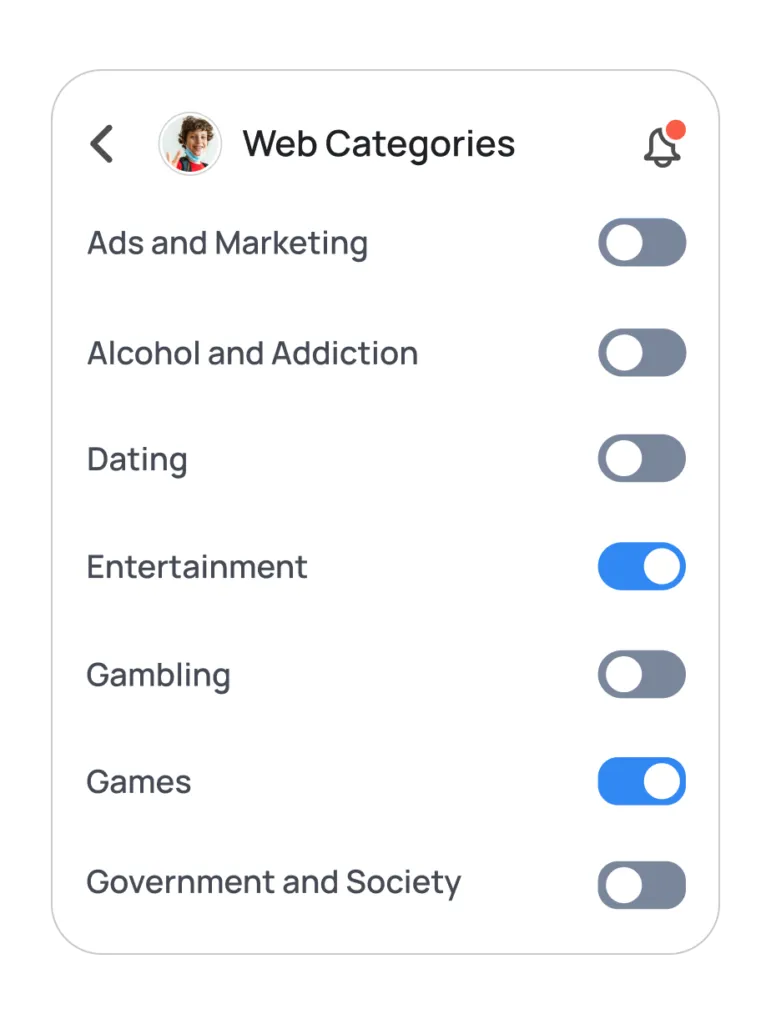
Screen Time Management: Limit Instagram usage or set specific app access times, helping teens balance online and offline life.
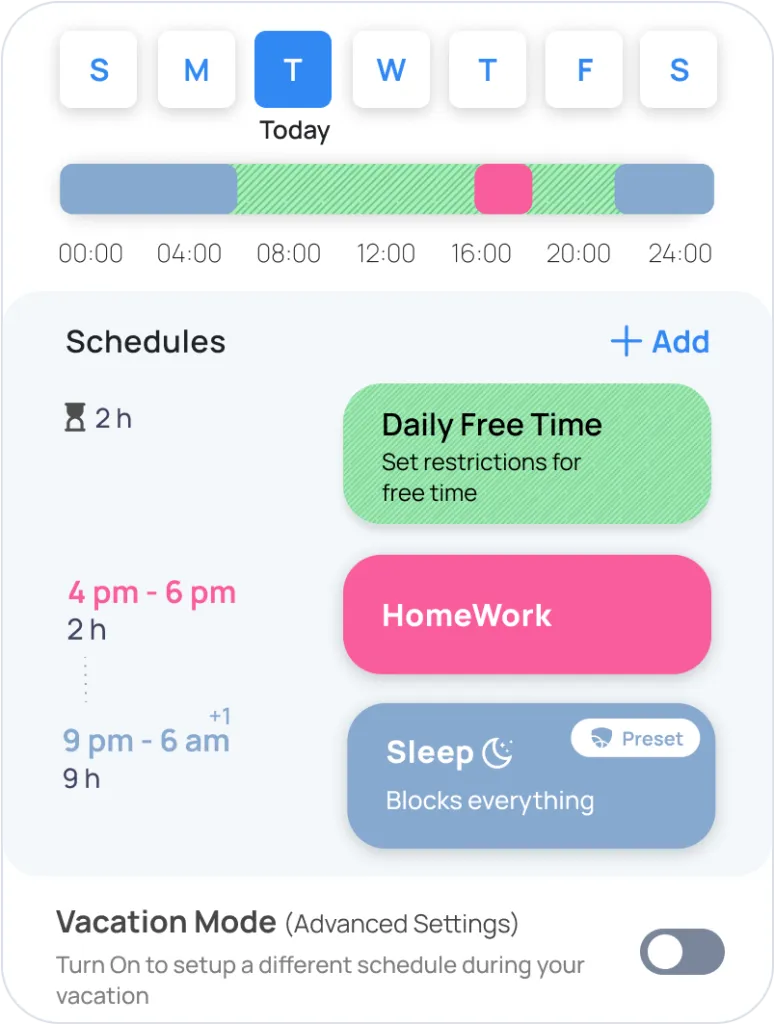
Activity Reports: Get insights into the accounts your child interacts with, what they’re viewing, and how much time they’re spending on the platform
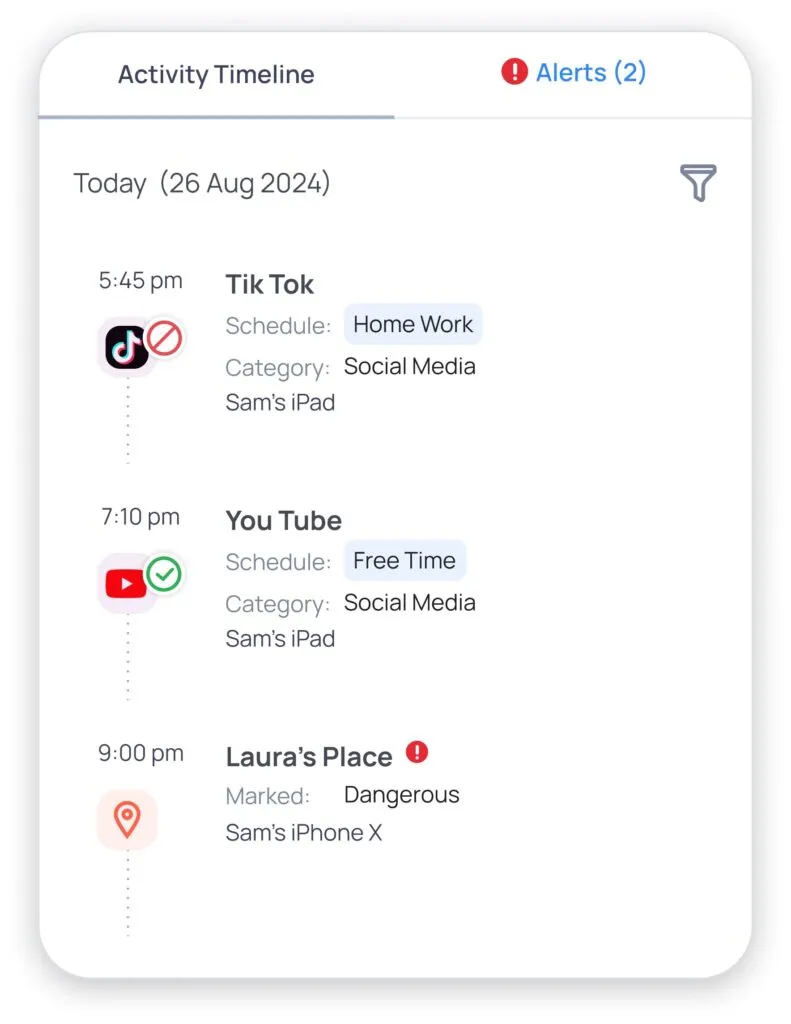
Real-Time Alerts: Be notified of potential risks, including access to inappropriate content or suspicious accounts.
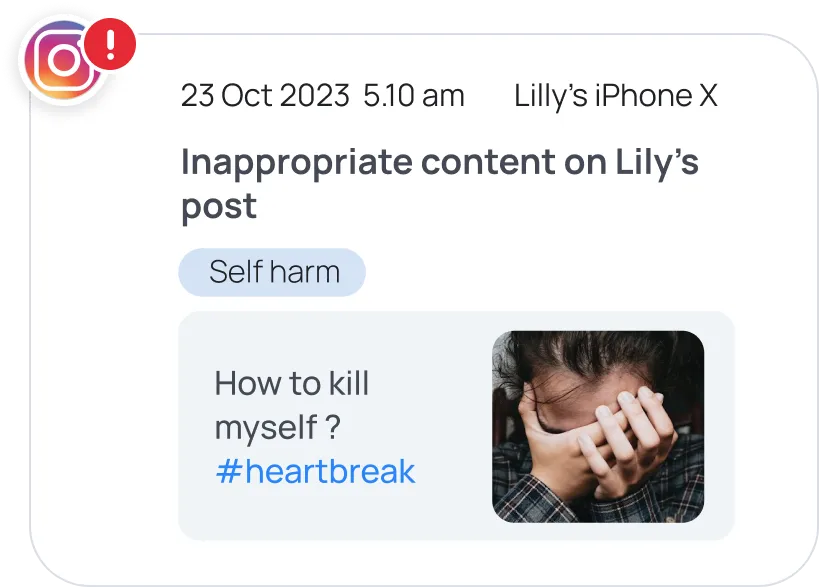
Importance of Ongoing Communication
No tool or restriction can replace the power of open, honest conversations.
- Regularly check in with your teen about their experiences online—what they enjoy, what bothers them, and what they’re curious about.
- Share your own experiences with social media or technology to create a sense of understanding about social media safety.
- Revisit rules and boundaries as your child grows. How you approach Instagram for a 13-year-old will likely differ from a 17-year-old.
FAQs
What age group is eligible for Instagram Teen Accounts?
Teens aged 13 to 17 are eligible for Instagram Teen Accounts, with safety features like default privacy settings and content filters tailored to their age group.
Can parents see everything their teen does on Instagram?
No, Instagram doesn’t allow complete visibility into private messages or detailed activity. However, pairing it with Mobicip enables parents to monitor broader online activity and receive alerts for potential risks.
How can teens change their account settings?
Teens can adjust their Instagram settings, like privacy or content filters, directly in the app. Still, Mobicip ensures parents are aware of risky behaviour by providing real-time updates and notifications.