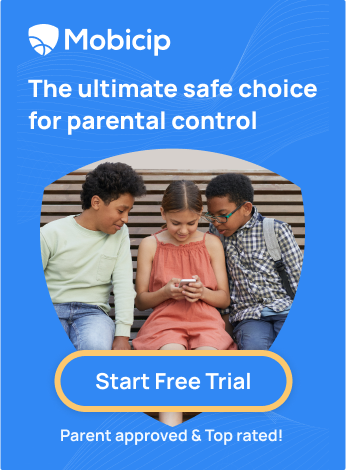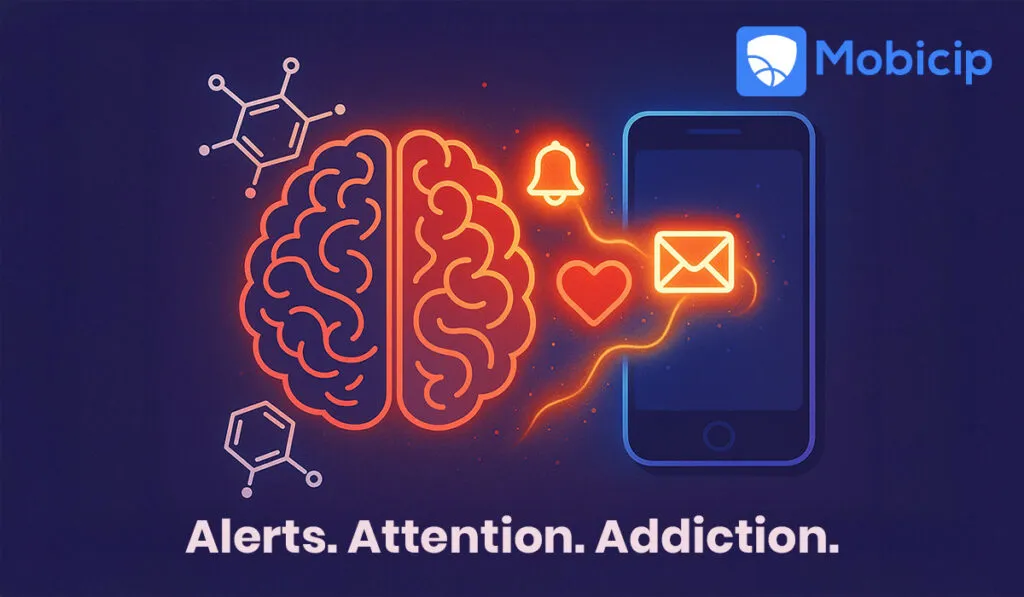Why Your Child’s First Smartphone Should Come with Mobicip Pre-Installed
Mobicip transforms a child’s first smartphone from a risky distraction into a safe and balanced learning tool. It belongs on every first phone—not as an afterthought, but as a starting point for healthy digital habits.

Getting the first smartphone is a milestone for both parent and child, bringing exciting opportunities—easier communication, access to educational resources, and fun entertainment. But it also introduces real responsibilities. Even before they can read, many toddlers instinctively know how to unlock a phone, play games, take photos, and video chat with grandparents. Little hands often reach for a parent’s phone, eager for a quick screen-time fix. This early familiarity raises an important question: when are children truly ready for a phone of their own, and how should their access be managed?
According to Common Sense Media, 42% of children have a smartphone by age 10, rising to 71% by age 12 and a staggering 91% by age 14. By the time they reach middle school, the pressure to have a phone becomes hard to ignore. Parent groups like Wait Until 8th encourage families to delay smartphone use, but whenever you decide the time is right, one thing is certain: setting up that first phone with Mobicip helps ensure your child has a safer, healthier start in the digital world.
In this article, we’ll explore why parental controls should be a non-negotiable part of your child’s first smartphone setup. We’ll look at how Mobicip helps parents create a safer, more age-appropriate digital environment, and share practical tips on building healthy screen habits from the very beginning—so your child can enjoy the benefits of technology without falling into its common traps.
Why Parental Controls Should Be Part of the First Smartphone Setup
Parental control isn’t about spying on your child—it’s about being the responsible adult. In today’s digital world, a first phone needs to come with digital “training wheels”—and that’s exactly what parental controls provide.
The Hidden Digital Risks Lurking in Every Smartphone
Smartphones undoubtedly open the door to a world of knowledge and entertainment. But they also come with risks that kids are not equipped to handle on their own:
- Screen addiction: Endless games, social media apps, and videos are designed to keep kids glued to their screens.
- Inappropriate content: From violent videos to explicit material, unsafe content can pop up even with casual browsing.
- Cyberbullying: Hurtful messages and online harassment can happen anytime, away from adult supervision.
- Online predators: Social media and chat apps create unsafe spaces where predators can easily target children.
Kids Are Not Ready to Navigate This Alone
No matter how tech-savvy children seem, they lack the judgment to manage these risks independently. Their brains are still developing impulse control and critical thinking—meaning they are more likely to make unsafe choices online.
Mobicip: The Digital Training Wheels Every Child Needs
We don’t wait for a child to crash a bicycle before giving them training wheels, or let them ride in a car without a seatbelt. Parental controls are the digital equivalent of these safety tools, protecting children while they learn how to navigate technology responsibly.
Caution Today Leads to Healthier Habits Tomorrow
Setting limits from the start teaches children that phones are tools—not toys. With healthy boundaries in place, kids can develop balanced habits, learn to self-regulate, and eventually transition into responsible digital citizens.
Smart Parenting for Your Child’s First Smartphone
You can run behind your child, holding the bicycle as they learn to ride, but adding training wheels takes the pressure off you—and keeps them safer. The same principle applies to your child’s first smartphone. As a parent, you want to be careful a about what digital tools your child uses. However, you shouldn’t have to monitor every second. Mobicip aprovides a safety net that helps children explore technology responsibly while giving parents peace of mind.
Smart Content Filtering
Mobicip’s advanced content filtering ensures that your child is shielded from age-inappropriate and harmful online content. The app automatically filters websites based on your child’s age and maturity, blocking categories like adult content, violence, gambling, and more. Parents can also adjust these filters, tailoring the internet experience to suit their family’s values and needs.
App Blocking Made Simple
Mobicip lets you decide which apps your child can access, blocking those that are unsuitable for their age. Whether it’s social media, games with mature themes, or distracting apps, you stay in control of what’s allowed on their device. This helps your child stay focused at work and protects them from apps they’re not ready for.
Healthy Screen Time Limits
With Mobicip, you can set clear and healthy screen time limits from the very beginning. Create daily or weekly schedules that allow for fun, learning, and connection, while ensuring devices don’t take over family time or interfere with sleep. By teaching children to respect screen boundaries early, you encourage healthier tech habits that last into adulthood.
Real-Time Location Tracking
Mobicip’s location tracking feature helps parents stay connected to their child’s whereabouts. You can view real-time location updates and set geofencing alerts for places like home, school, or extracurricular activities. This extra layer of security reassures parents, especially as children start becoming more independent outside the home.
Clear and Actionable Activity Reports
Mobicip provides straightforward activity reports that give parents a clear picture of their child’s digital habits. You can easily review app usage, browsing history, and screen time trends without feeling overwhelmed by complicated data. These insights help you have meaningful conversations with your child about responsible technology use.
Easy to Set Up, Easy to Use
Mobicip is built with busy parents in mind—it’s simple, quick, and requires no technical expertise. Setup takes just a few minutes, and the intuitive dashboard is accessible from your phone or computer anytime. With Mobicip, you don’t have to be a tech expert to guide your child’s first steps into the digital world.

Building Healthy Digital Habits Early
It’s much easier to install Mobicip when you give your child their first phone than to hand them unrestricted access and try to backtrack later. Setting boundaries from day one avoids the battles that come with taking away freedoms after they’ve already been enjoyed. It’s far smoother to establish clear digital expectations right from the start—with Mobicip as your partner in the process.
Encouraging Balanced Screen Time from the Start
When Mobicip is part of the first smartphone setup, it naturally guides children toward healthier screen habits. They learn early on that phones are for useful tasks—staying in touch, learning, and entertainment in moderation—not for endless scrolling or gaming. By having time limits and usage schedules in place from the beginning, children view screen boundaries as normal, not as punishments.
Promoting Open Conversations About Online Responsibility
Mobicip also opens the door for honest, age-appropriate conversations about online safety and responsible tech use. When parents set up Mobicip, they can explain why certain sites or apps are blocked, or why screen time is limited, making it a teaching moment rather than just a restriction. This helps children understand the “why” behind the rules, fostering trust and cooperation.
Other Ways to Build Healthy Digital Habits
In addition to using Mobicip, parents can reinforce good habits through consistent family rules.
- Create tech-free zones like the dining table and bedrooms to encourage family interaction and better sleep.
- Model healthy device use by limiting your own screen time and engaging in offline activities with your child.
- Schedule daily offline time—sports, hobbies, reading—that doesn’t involve screens.
- Encourage mindful tech use by helping kids choose educational apps or creative tools, so they see technology as a tool, not just entertainment.
- Have regular check-ins about digital experiences—what they enjoy, any issues they face, or how they feel after screen time.
By setting up Mobicip and practicing these simple steps early, you’ll help your child develop a healthier, more balanced relationship with technology that will benefit them for years to come.
Conclusion
Training wheels don’t teach balance—they simply create space for children to find it on their own. Mobicip works the same way. It doesn’t raise your digital child for you, but it gives you the breathing room to guide them without constant worry. The goal isn’t perfect digital behavior, just like the goal of cycling isn’t flawless balance—it’s confidence, knowing the route, independence, and the ability to get back up after the occasional fall. With the right guardrails in place, your child can enjoy technology as just one part of life, while still making time to ride that bike, laugh with friends, and chase sunsets.