How to Report Inappropriate Content and Channels on YouTube
YouTube is an incredible platform, offering a wide range of videos on any topic one can imagine. However, with that diversity comes the risk of encountering inappropriate content. It may be offensive language, graphic violence or other unsuitable material. Navigating YouTube can sometimes feel like walking through a digital minefield. Knowing how to report such content is essential for maintaining a safe environment and developing a responsible mindset, mainly for younger viewers.
Steps to Report Inappropriate Videos and Channels
YouTube provides users with direct tools to report videos and channels violating their community guidelines. If you come across a video or channel that seems inappropriate, here’s how you can report it:
1. Reporting a Video: Click on the three dots below the specific video title > ‘Report’. You’ll be prompted to choose a reason – options include spam, misleading content, hate speech, harassment, or inappropriate content. YouTube reviews them to determine further actions.
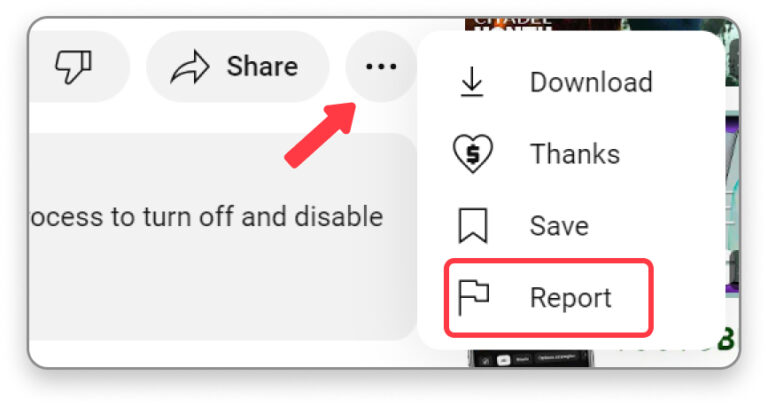
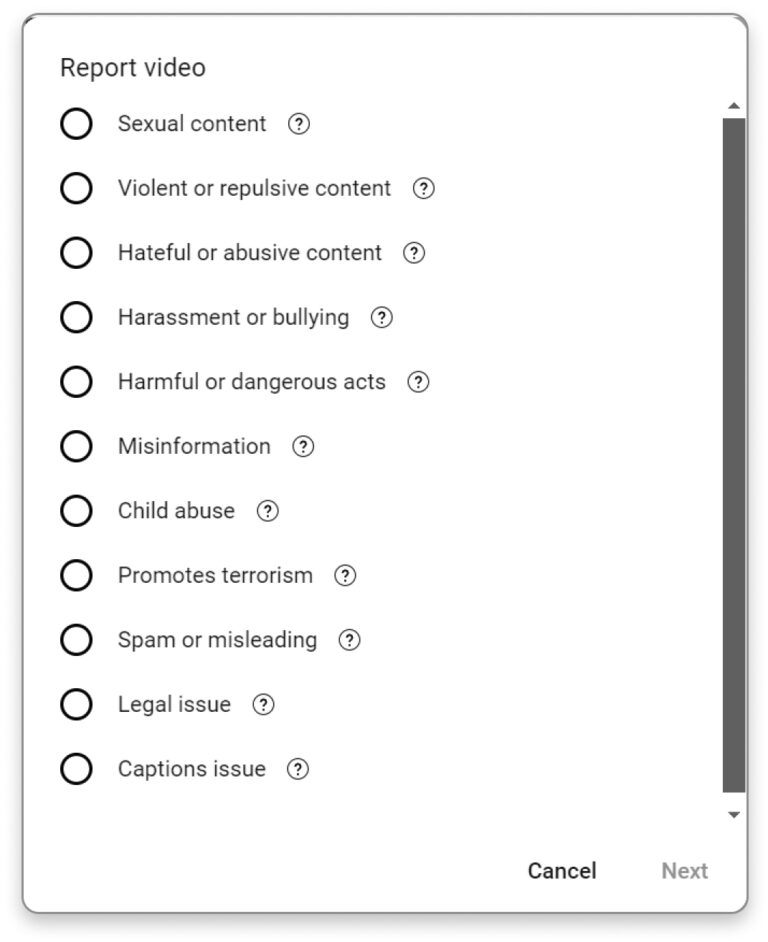
2. Reporting a Channel: An entire channel may be problematic sometimes. To report such a channel, go to its homepage > click on the “About” section > click the flag icon. Clicking this icon allows you to report the channel for reasons similar to those cited above.
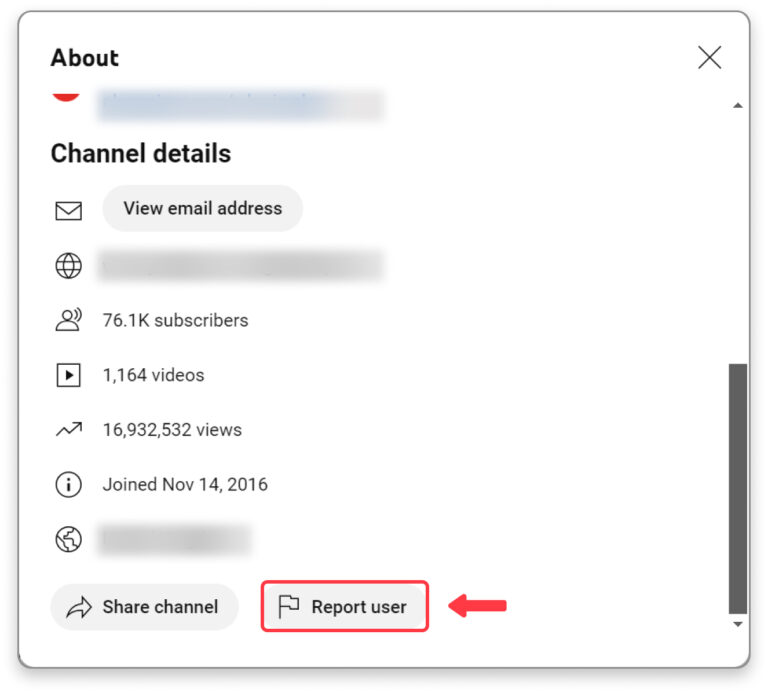
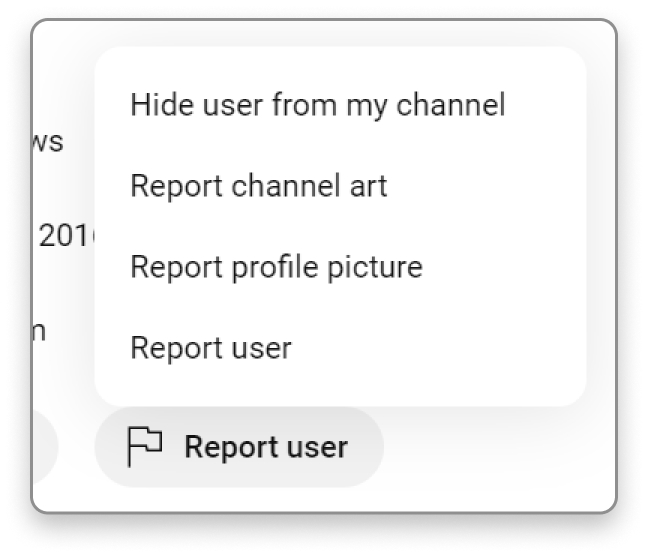
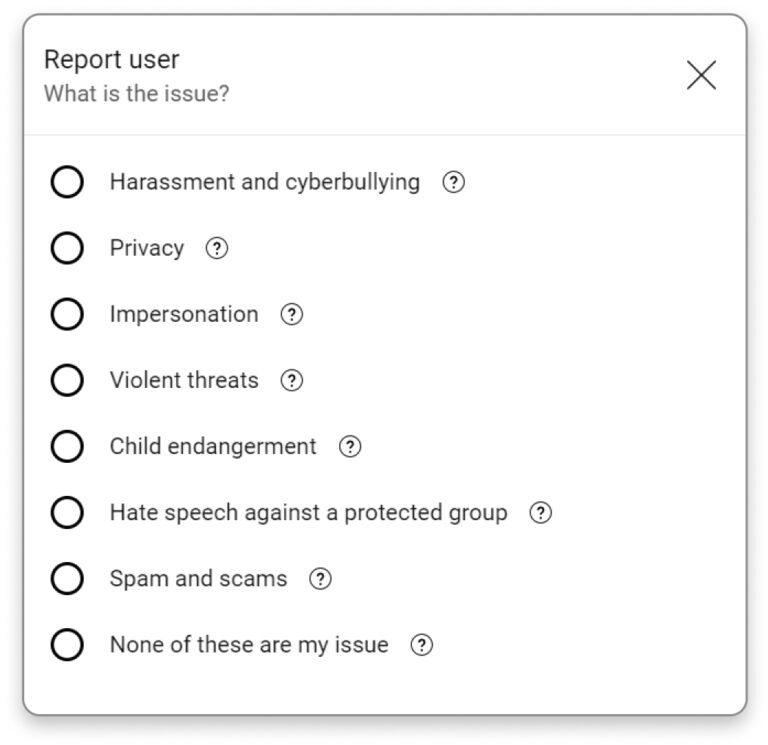
YouTube claims to review millions of reports annually, taking action against accounts violating their community guidelines and ensuring a safer viewing experience for everyone. According to their report, about 3 million channels and 8 million videos that didn’t meet their guidelines were removed from April to June this year.
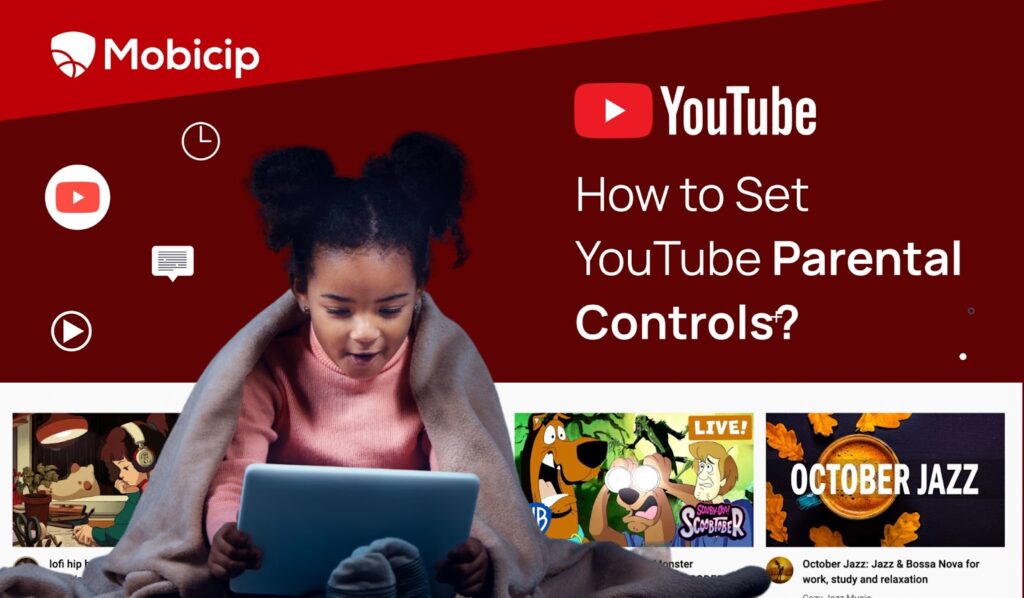
Importance of Parental Control
For parents, managing children’s online experiences can be daunting, especially on a wide platform like YouTube. Bad content can slip through the cracks, and kids can inadvertently stumble upon videos that aren’t meant for them. This is where parental control apps are helpful, providing an extra layer of protection.
Mobicip: A Standout Parental Control App
One of the most effective parental control tools available is Mobicip. This app offers a comprehensive solution for filtering inappropriate YouTube content and monitor children’s viewing habits.
- Content Filtering: Mobicip lets parents filter videos based on age. You can customize settings to restrict access to content. This ensures that your children only access safe and suitable videos for their age group.
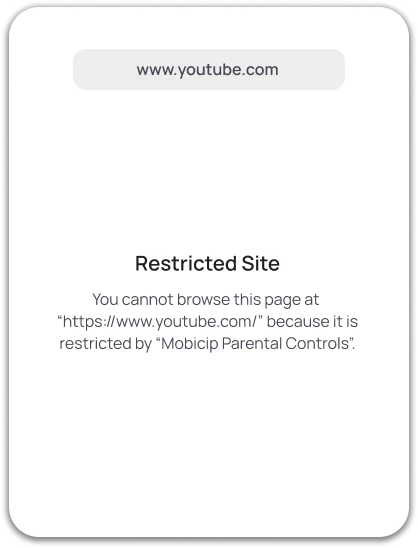
- Monitoring Features: With Mobicip, parents can monitor their children’s viewing history regularly. This feature is valuable for tracking what kids are watching and ensuring they aren’t exposed to harmful material.
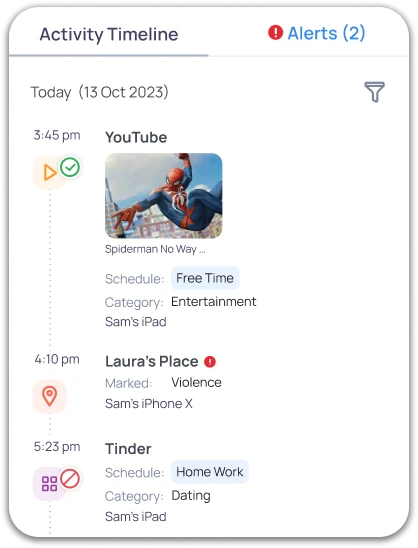
- Multi-Platform Support: Mobicip isn’t limited to just YouTube; it can manage and monitor internet usage across various platforms and devices, providing comprehensive online safety.
Reporting inappropriate content on YouTube is important for creating a safer digital community. By utilizing YouTube’s built-in reporting tools, you can help maintaining the platform’s integrity. For parents, using parental control apps like Mobicip enhances safety, providing peace of mind while allowing kids to explore educational and entertaining content.
Staying vigilant and proactive about online safety protects children and fosters healthy digital habits. By taking action – whether through reporting or filtering tools – users can help ensure that YouTube remains a positive space for all.
So, don’t hesitate to report inappropriate content, and consider integrating tools like Mobicip into your family’s digital toolkit! Be responsible and take action when necessary!