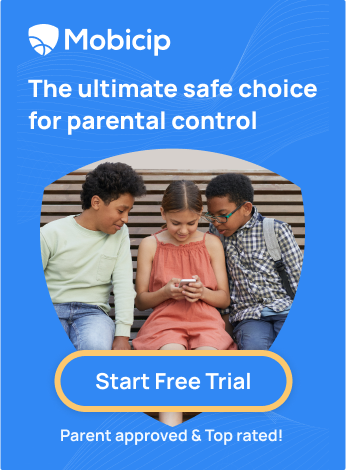7 Best App Blockers to Protect Your Privacy and Regain Your Time.
According to a study by RescueTime, an average person spends about four hours on their phone, checking it 150 times every day. We often spend most of this time on games and social media apps that distract us from being productive.

App blockers can benefit adults and kids who may get addicted to their phones. Parents often use app blockers to monitor and control their kids' screen time and online activities. Here are the seven top Android app blockers that will help you regain your time and focus your attention on things that matter.
Mobicip

Mobicip is one of the best Android app blockers designed to help manage your family’s screen time and restrict harmful and inappropriate online content. In addition, this smart and cross-platform parental control app enables you to monitor and manage your child’s social media activity, app usage, and location.
With Mobicip, you set up a profile for each child based on the age group and customize the settings. You can also block apps before your kids download them and receive alerts when they install new apps.
Download Mobicip from the Google Play Store or learn more here.
Norton App Lock

Norton App Lock is one of the best Android app lockers to help secure your apps and data from unauthorized access. This simple and free app locker offers fingerprint, passcode, or pattern protection for any app on your device, preventing others from snooping on your personal information.
This app helps you prevent unwanted uninstallation of apps by giving it admin privileges. You can also take intruder selfies that capture photos of anyone who enters the wrong password or pattern three times. This reliable and easy-to-use app locker protects your privacy and security by blocking malicious ads, phishing websites, and online scams. Download Norton App Lock from the Google Play Store.
AppLock – Fingerprint

AppLock: Fingerprint is one of the best Android app lockers to help you lock any app with your fingerprint, passcode, or pattern. This user-friendly app locker offers a simple and intuitive interface that makes it easy to set up and use. With AppLock – Fingerprint, you can set different passwords for different apps, create profiles for different scenarios, lock apps based on time and location, and use fake covers to disguise the locked apps. This customizable and smart app locker also supports screen rotation lock, brightness lock, widget switcher, and quick lock switcher.
AppLock

AppLock is one of the best Android app lockers to help you lock any app with your fingerprint, PIN, or pattern. With AppLock, you can also hide photos and videos in a photo and video vault, take intruder selfies that capture pictures of anyone who tries to unlock your apps, change the lock screen with themes, and save the battery with power saving mode. This versatile and powerful app locker also supports random keyboards, force stop prevention, locking incoming calls, and lock system settings.
LOCKit – App Lock

A robust and stable app locker that can lock any app with your fingerprint, PIN, or pattern is LOCKit – App Lock. This app locker offers high performance and low memory usage, making it fast and smooth. You can hide photos and videos, lock notifications, and take intruder selfies. With LOCKit – App Lock, you can also hide photos and videos in a photo and video vault, lock notifications from showing on the status bar, take intruder selfies that capture pictures of anyone who tries to unlock your apps, use fake error windows to fool intruders. This reliable and secure app locker supports break-in alerts, multiple languages, data backup, and recovery.
Smart AppLock

A flexible and convenient app locker that can lock any app with your fingerprint, PIN, or pattern is Smart AppLock. This app locker offers many options and functions to suit your needs and preferences. You can also set different passwords for different apps, create profiles, and lock apps based on time and location. With Smart AppLock, you can set different passwords for different apps, create profiles for different situations, lock apps based on time and location, and use fake covers to disguise the locked apps. This smart and easy app locker also supports screen rotation lock, brightness lock, widget switcher, and quick lock switcher.
Perfect AppLock

An innovative and unique app locker that can lock any app with your fingerprint, PIN, or pattern is Perfect AppLock. This app locker offers some cool and creative features that make it stand out. With Perfect AppLock, you can adjust each app's screen brightness and rotation, use fake pop-up windows to trick intruders, hide the app icon from the launcher, and enable stealth mode to hide the app locker. This app locker is unique and fun and lets you start the service from anywhere using a simple SMS command. It also has an observer mode to monitor unlocking attempts and a screen filter to protect your eyes.
Our other recommendations for App Blockers
1. FocusMe: It is a powerful productivity app designed to help users maintain concentration and manage distractions effectively. With its array of features, including website and app blocking, scheduling, and usage tracking, FocusMe empowers individuals to take control of their digital habits. Its customizable options allow users to tailor their focus sessions to specific needs, whether for work, study, or leisure. With the advantage of detailed usage reports and the ability to set goals, FocusMe cultivates self-awareness and helps improve time management skills, ultimately leading to improved productivity and well-being.
2. AppBlock App: It is a mobile application that helps users limit their screen time by blocking distracting apps and websites. With Quick Block, users can instantly shield themselves from distractions with a single tap. Custom blocking schedules allow users to tailor their productivity routines, ensuring specific apps and sites are inaccessible during crucial hours. Strict Mode offers various levels of strictness to keep users on track. Detailed usage statistics provide insights into digital behavior, while Parental Control empowers safe exploration for children. AppBlock fosters focus and goal achievement, enhancing productivity and digital well-being.
3. Freedom App: Freedom is a versatile app and website blocker that helps users stay focused by limiting access to distracting online content. With Freedom, users can block unlimited websites, apps, or even the entire internet with just a click. It supports multiple devices, including Mac, Windows, Android, iOS, and Chrome, allowing seamless synchronization. Users can create customized blocklists and exceptions, schedule sessions, and enable Locked Mode for added discipline. Ambient noise options enhance focus, while browser extensions offer additional control. Session history and annotation features provide insights and accountability. Freedom facilitates breaking bad habits, increasing productivity, and fostering new, healthier work routines.
4. RescueTime: It is an automated time-tracking software trusted by users to regain control of their schedules. It effortlessly monitors app and website usage, eliminating the need for manual input. Detailed reports offer insights into productivity trends, while offline tracking ensures a comprehensive overview of daily activities. The RescueTime Assistant simplifies task management, providing alerts and meeting schedules. FocusTime, a feature is exclusively available for Premium users. This feature operates by restricting access to distracting websites, enabling users to concentrate on tasks that enhance productivity. Also, with Timesheets AI, project tracking becomes effortless, ensuring accuracy and efficiency. RescueTime stands out for its comprehensive approach to improving focus, automating time tracking, and managing schedules effectively.
Conclusion
As you can see, many app blockers for Android can help you lock your apps and protect your privacy and security. Depending on your needs and preferences, you can choose from various app blockers that offer different features and benefits.
However, if you are looking for a comprehensive solution that can lock apps and manage your child's online activity, screen time, app usage, location, and more, then we recommend Mobicip. Mobicip is a smart parental control app that protects your device with fingerprint, PIN, or pattern, filters the internet, blocks unwanted apps, monitors social media activity, and locates your loved ones. With Mobicip, you can set up different profiles for different age groups and devices, and customize the settings according to your preferences. You can also block apps ahead of time, before your kids download them, and get notified when they install new apps. You can download Mobicip from the Google Play Store or visit our website for more information.