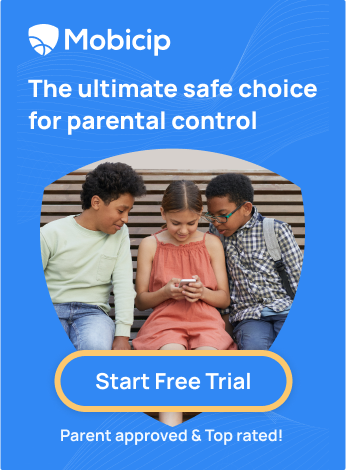Should parents worry about iPhone’s ‘NameDrop’ feature
 The iPhone experience got more interesting with the iOS 17 update, featuring a neat tool called NameDrop. As the name hints, it is designed to simplify contact sharing. This feature has caught the attention of law enforcement, particularly concerning parents whose children are using iPhones extensively. Let's dive into what NameDrop is all about, its functions, and why it's causing a stir in the parenting community.
The iPhone experience got more interesting with the iOS 17 update, featuring a neat tool called NameDrop. As the name hints, it is designed to simplify contact sharing. This feature has caught the attention of law enforcement, particularly concerning parents whose children are using iPhones extensively. Let's dive into what NameDrop is all about, its functions, and why it's causing a stir in the parenting community.
What is NameDrop?
NameDrop, the newly added feature, allows iPhones to swap contact details and photos effortlessly. If you will, it's like a virtual business card exchange by bringing two phones close together. Vibrations happen, prompts appear, and voila – contact sharing is convenient without the fuss of texts or manual card exchanges.
How does NameDrop work?
Suppose you and a friend want to share contact info. Just hold your iPhones close and feel the vibrations. A prompt pops up on both screens, letting you pick and choose what information to share.
Why the Buzz from authorities?
While NameDrop allows easy and hassle-free sharing, law enforcement is buzzing with concerns. The default setting means your iPhone is ready to mingle info whenever it gets close to another iPhone. This triggered police advice to parents on social media: "Hey, maybe turn this off, especially for your kids' iPhones, to keep their contact details safe and sound."
Risks associated with NameDrop
Cybersecurity personnel are also chiming in, noting that while NameDrop is handy, it could open the door to critical personal information. Names, numbers, emails, addresses, birthdays can be exchanged in just a few taps. Just imagine strangers accessing this info! For parents, there's an extra layer of concern about their children inadvertently sharing sensitive details.
NameDrop and children's safety
Now, onto the kid-specific worries. Kids might need help understanding the potential risks. So, with their iPhones, they don't accidentally share information. The simplicity of NameDrop, while cool, could be exploited by not-so-nice individuals. It's like a cautionary tale wrapped in a high-tech feature.
Tackling NameDrop
Before panicking, here's the good news: you can have control over NameDrop. Turning it off is a snap and puts you in charge of your child's privacy.
How to Turn Off NameDrop
For parents and caregivers out there, here's the step-by-step guide to managing nameDrop on your kid's iPhone:
-
Navigate to your iPhone's settings.
-
Click on "General."
-
Select "AirDrop."
-
Toggle the "Bringing Devices Together" sharing option to the off position.
In this ever-connected digital adventure, features like NameDrop adds a sprinkle of convenience and a dash of responsibility. As parents, staying in the know, understanding the tech jargon, and taking charge of your kid's digital spaces are the keys to a worry-free iPhone experience. Follow these steps, and you'll be the tech-savvy parent navigating the iOS 17 with ease. Stay curious, stay informed, and enjoy the parenting journey!
Looking for a parental control app to keep your kids safe while using the iPhone? Try Mobicip. Sign Up for a 7-day free trial today!