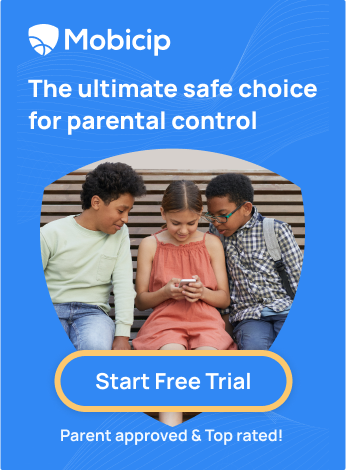Threads: A New Social Media App for Instagram Users – Is It Safe for Kids?
Threads is a new app in town that is taking the social media world by storm. It's a text-based app that lets you post short messages, images, or videos and interact with your friends and other users using hashtags, mentions, or replies. It's like Twitter but with all your Instagram friends!

Meta launched Threads to compete against Twitter, which is losing popularity due to many changes in its policies and decisions. Threads will attract and retain users looking for a more straightforward and user-friendly platform to share their thoughts and opinions.
Threads has gained millions of users just a few hours after its launch, thanks to its easy sign-up process that lets you use your existing Instagram account. You can also automatically follow your Instagram friends and followers on Threads or choose who you want to follow.
But while Threads may seem like a fun and helpful app for adults, what about kids? Is the Threads app safe for kids to use? What are the potential dangers of Threads for kids, and how can parents protect their kids from these dangers?
This article will answer these questions and provide tips and resources to help you and your kids use Threads safely and responsibly.
Some exciting updates on the Threads app for October 2023:
- iOS 17 Support: Good news! Threads now play nice with iOS 17. No more app crashes and that means smoother performance for you. If you've upgraded to iOS 17, you're all set for a better experience.
- More Repost Focus: Threads is giving reposts the spotlight. You know how they can make stuff go viral? Well, that might influence your kid's choices. Just a heads up, not all viral trends are safe or suitable for them.
- Translation Feature: Threads now has a translation feature. It's cool, but machine translations aren't always perfect. Mistakes can happen, leading to misunderstandings or comments that aren't so nice. Kids might be sensitive to that.
- Data Collection Concerns: Some folks noticed Threads collects a lot of user data. That can be a concern, especially for your child's online safety. This data can be used for targeted ads and content suggestions, which might not always be age-appropriate.
- Integration with Instagram DMs: Now, you can easily share content to Instagram Direct Messages right from Threads. But be cautious; sharing across platforms can make stuff spread wider. That means there's a higher risk of cyberbullying and harassment, which can be challenging to handle.
- Liked Posts Feature: Threads now lets you see posts you've liked. It's a nifty feature, but it could also make kids obsessed with checking how others interact with their liked posts. Watch out for potentially addictive behaviors.
- Available on the Web: Threads has gone web-friendly! Your child can now access Threads on mobile and desktop without installing the app. This opens up more opportunities for them to explore the platform.
How to Join and Use Threads
Download Threads from the App Store or Google Play and sign in with your Instagram account. You can keep your username, bio, and profile picture as before or change them later. Next, choose who you want to follow from your Instagram friends and followers. That's it! You're all set to use Threads.
You can import your bio from your Instagram account or create a new one on Threads. Having a unique bio on Threads allows you to showcase different aspects of your personality or preferences that may vary across various social media platforms.
Threads, similar to Twitter, offers a unique experience compared to the more visually-oriented Instagram. As a result, users may exhibit different behaviors and engage with content in distinct ways on Threads. If you don't have an Instagram account, you can still use Threads, but you'll need to create an Instagram account first.
Unlike Twitter's usual 280-character limit, Threads allows you to express yourself in up to 500 characters. Additionally, Threads offers a unique feature where you can go beyond text and share images or videos up to 5 minutes long.
Interacting with other users is seamless. You can mention someone using the @ symbol, respond to specific messages using the > symbol, and even rethread content (which is similar to retweets) to share it with your followers. Please note that Threads doesn't currently support using hashtags or direct messages. However, these features could be incorporated in future updates.
Unlike Twitter, the app's interface looks more like Instagram, with the familiar heart, comment, and share buttons. For younger users who are well-acquainted with Instagram rather than Twitter, the app's interface can be particularly appealing, featuring recognizable buttons like heart, comment, and share.
Naturally, Meta's primary objective is to ensure a seamless and effortless transition for Instagram users, making the platform feel intuitive and comfortable.
Is the Thread App Safe for Children?
As with all new app releases, parents and guardians may wonder if it will be safe for their children to use. Threads app is a part of Instagram, and it follows the terms and conditions of Instagram. These terms and conditions require users to be at least 13 years old to create an account. It may vary depending on some country's laws.
However, this does not mean that Threads is entirely safe for children. Some risks remain, such as exposure to NSFW ( Not safe for work ) or harmful content. For those worried about this possibility, you can relax a bit now. Compared to Twitter, Instagram is stricter on NSFW content. Meta has also clarified that Instagram accounts registered to users under 13 will be set to private.
What threats can children face when using Threads or other similar apps?
Even with all the restrictions, like terms and conditions, in place, Threads poses some risks for users of all ages, particularly children. They may face the following:
Harassment & Cyberbullying: This is a common problem on social media apps. Since Threads allow users to interact with others, your children may receive unwanted interactions from others.
Seeing NSFW or Harmful Posts: Even though Meta is stricter on NSFW content, there are still chances for these posts to appear on Threads. Some posts may contain hate speech or misinformation. It's best to monitor your children's online activity on Threads.
How to Use Threads Safely and Responsibly
If you decide to let your kids use Threads, here are some tips and resources to help them use it safely and responsibly:
-
Talk to your kids about the potential dangers of Threads and other social media apps. Explain why they should be careful about what they post, share, or view on Threads. Teach them to report or block inappropriate or harmful content or users on Threads.
-
Set rules and boundaries for your kids using Threads and other social media apps. For example, you can limit the time they spend on Threads, the people they follow or interact with, or the content they post or view on Threads. You can also check their privacy settings and ensure they are private if under 13.
-
Use parental control apps like Mobicip to monitor and manage your kids' use of Threads and other social media apps. Mobicip lets you block apps like Threads, limit screen time, and monitor your kids' activities. You can also set filters and alerts to protect your kids from inappropriate or harmful content. Mobicip is easy to use and compatible with various devices and platforms. Sign up for Mobicip and use all of its premium features for free for seven days.
Conclusion:
Since Threads is a new app, we don't have enough information to judge how safe it is for kids. It is always advisable to exercise caution and ensure your child over the age of 13 uses this app with appropriate parental guidance. Also, make sure to have the security features activated. As they mature, you can slowly ease some restrictions and let them manage their account. Have fun browsing!