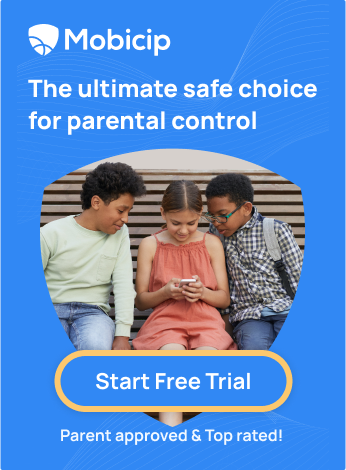Top iPhone Parental Control Apps to Manage Screen Time

Are you concerned about how much time your kids spend glued to their screens? You're not alone. In today's digital age, children spend more time than ever on their iPhones, often at the expense of crucial activities like homework, physical activity, and face-to-face social interactions.
Did you know that the average American child spends over 7 hours a day on screens, according to a report by the AAP? That's more time than they spend in school! This alarming statistic underscores the urgent need for parents to take control of their children's screen time. With the increase in social media, playing games online, and lots of shows to watch, parents can feel really stressed about controlling how much time their kids spend on screens.
Studies have revealed excessive screen time has a host of negative effects on children's physical and mental health, including obesity, poor sleep quality, and even depression. But with the right parental control app, you can mitigate these risks and help your child develop healthy screen habits from a young age. Let us explore some of the top iPhone parental control apps.
Understanding Parental Control Apps
What exactly are parental control apps, and why should you care? Well, imagine having a virtual guardian to guide your child by setting boundaries, filtering content, and ensuring online safety. That's the magic of parental control apps. They're not just a tool for managing screen time. They're a game-changer for any parent trying to balance screen time and real-world experiences.
Did you know that over 70% of children are exposed to inappropriate content online before the age of 18? That's a staggering number, underscoring the urgent need for parents to protect their kids from the evils of the internet.
But fear not—leading solutions like Mobicip are here to save the day. Mobicip stands out as a top-notch parental control app, offering comprehensive features to keep your child safe and balanced in their digital pursuits.
The Need for Screen Time Management
In today's digital world, screens are everywhere, from smartphones to laptops and tablets. And while technology has undeniable perks, excessive screen time can have severe consequences for our little ones. Screen Time Management is to be taken seriously considering the following consequences:
Sleep Struggle: Did you know excessive screen time can affect your child's sleep? Looking at screens before bedtime can mess up their natural sleep pattern, making it tough for them to fall and stay asleep.
Social Side Effects: Screens might connect us digitally but can disconnect us socially. When kids spend too much time glued to screens, they miss out on face-to-face interactions with friends and family, which are crucial for their social and emotional development.
Trouble Paying Attention: Have you ever noticed how your child's attention span seems to shrink the more time they spend on screens? That's because screens are designed to be engaging and attention-grabbing, making it harder for kids to focus on tasks that require sustained attention, like homework or chores.
Physical Problems: Too much screen time can also take a toll on your child's physical health. From eye strain and headaches to poor posture and even obesity, the physical effects of excessive screen time are nothing to scoff at.
Mental Impact: Research has shown that spending too much time on screens is connected to a higher chance of kids having anxiety, feeling depressed, and facing other mental health problems. It's a sobering reminder that what happens on screens can profoundly affect our children's mental well-being.
By incorporating parental control apps into your family's routine, you're not just managing screen time but teaching your child important lessons about responsible technology use. You're showing them that screens can be a source of learning, creativity, and connection, but only when used in moderation. This choice empowers you as a parent, giving you the tools to guide your child's digital journey confidently.
How Parental Control Apps Work
Now, let's talk about some of the fantastic features that Parental Control Apps offer:
Screen Time Limits: With just a few clicks, you can decide how much time your child can use their gadgets each day by setting clear limits. Whether it's limiting screen time after school or during bedtime, parental control apps give you the flexibility to tailor screen time to fit your family's schedule.
App Blocking: Parental control apps let you block access to specific apps or websites you deem unsuitable for your child, ensuring they only have access to age-appropriate content.
Location Tracking: Parental control apps often come equipped with location tracking features, allowing you to monitor your child's whereabouts and ensure their safety and soundness.
Not only does Mobicip offer all these fantastic features and more, but it also boasts a user-friendly interface that makes managing your child's digital life a breeze. With Mobicip, you'll have peace of mind knowing that your child is protected from online threats while still being able to explore and learn in the digital world.
Choosing the Right App for Your Family
Consider the Age of Your Children:
- Tailor your choice to the specific needs and capabilities of your children.
- Look for age-appropriate features and ease of use for younger and older kids.
Evaluate Your Family's Specific Needs:
- Identify your priorities, whether limiting screen time, blocking certain content, or monitoring online activities.
- Choose a parental control app that aligns with your family's values and goals.
Check for App Compatibility:
- Make sure the app works seamlessly across all devices your family uses, including smartphones, tablets, and computers.
- Look for compatibility with different operating systems (iOS, Android, Windows, etc.) to cover all your family's devices.
- Mobicip has launched the First Multi-Platform Parental Control App Fully Integrated with Apple Screen Time.
Read Reviews and Compare Options:
- Take your time to research the Top Screen Time Management Apps for Kids on Android & iPhone.
- Check out what other parents are saying in reviews to see if they're happy with their experiences using the product.
- Consider testing a few apps to see which feels most intuitive and effective for your family's needs.
Top iPhone Screen Time Control Apps
Mobicip
Mobicip stands out among parental control apps for its user-friendly interface and comprehensive monitoring features promoting healthy screen time habits. Mobicip offers a range of advanced parental control features to help you control and manage your children's online activities across various platforms:
- Self-Monitoring Dashboard: This allows children to track their own screen time. This promotes self-regulation and empowers kids to take control of their digital habits.
- Extensive Parental Control Features:
- Customized Web and App Filtering features
- Family Screen Time Scheduling
- Versatile Multi-device Time Scheduling
- Detailed activity Reports on children's screen time activities
- Social Media Monitoring
- YouTube Parental Controls
- Location Tracking and Monitoring
- Effective App and Content blocking
- Real-time Alerts for exceeding screen time limits
- kid-safe browser
- Excellent Geofencing
- Screen Time Pausing features for specific and all child devices
- Manages 20 Child devices
Pricing: Starts from $35.88/year
Availability: It is available on iPhone, iPad, Android phone/tablet, Kindle Fire, Mac, Windows device, or Chromebook.
Qustodio:
Qustodio is a parental control app that helps parents manage their children's online activities. It offers features like website blocking, time limits, and monitoring social media usage. Parents can also track their children's location and set up alerts for specific keywords.
Pros:
- Time Scheduling
- Extended Reporting
- Location Monitoring
Cons:
- Expensive
- Antivirus software conflicts
- Less compatibility with iOS devices
Pricing: Starts from $54.95/year
Availability: It is available on iPhone, iPad, Android phone/tablet, Kindle Fire, Mac, Windows device, or Chromebook.
Net Nanny:
Net Nanny is a parental control software designed to protect children from inappropriate content on the internet. It filters websites and blocks access to adult material. Parents can also set time limits and monitor their child's online activity.
Pros:
- Real-time Alerts
- Inappropriate content blocking
- Custom web filters
Cons:
- Requires active monitoring for alerts
- Expensive
- Web filters defeated by Tor Project
Pricing: Starts from $39.99/year
Availability: Available only on Windows 10 and above and macOS 10.13 to macOS 11.x
Apple Screen Time:
Apple Screen Time is a built-in feature on iOS devices that allows parents to monitor and control their child's device usage. It provides insights into how much time is spent on various apps and websites, and parents can set limits on screen time for specific apps or categories.
Pros:
- Integrated with iOS devices
- Easy to use
Cons:
- Limited to Apple devices only
- Weak customer support
- No Desktop Version
Pricing: Starts from $83.88/year
Availability: Available only on iPhone and iPad.
Bark:
Bark is a parental control tool that monitors children's online activities for signs of potential issues like cyberbullying, sexting, and depression. It uses AI to analyze messages and alert parents to any concerning content.
Pros:
- Smart Alerts
- Screen Time Management
- Web and app management
Cons:
- The phone plan is expensive
- Limited support options
- Tricky iOS installation
Pricing: Starts from $49.99/year
Availability: It is available on iPhone, iPad, Android phone/tablet, Kindle Fire, Mac, Windows device, or Chromebook.
Boomerang
Boomerang is a parental control app that manages screen time and enforces digital boundaries. It allows parents to set time limits for specific apps or categories and offers features like location tracking and web filtering.
Pros:
- Safe browsing experience
- Simple setup
- Screen time scheduler
Cons:
- Limited features compared to other apps
- No push notifications
- Content filters don't always work
Pricing: Starts from $15.99/year
Availability: Available on Android and iOS devices.
Norton Family
Norton Family is a parental control solution that helps parents supervise their children's online activities. It offers features like website filtering, time management, and location tracking. Parents can also monitor their children's social media usage and receive activity reports.
Pros:
- Safety features
- App Usage Reports
- Geofencing tools
Cons:
- It does not work on Macs
- Browser extensions can be turned off easily
- Cannot block individual apps and games on PCs
Pricing: Starts from $49.99/year
Availability: Available on Android, iOS and Windows devices.
Canopy
Canopy is a parental control app that promotes healthy digital habits. It offers features like screen time tracking, app blocking, and bedtime schedules. Parents can also set up rewards for their children to encourage positive behavior.
Pros:
- Advanced filtering
- Location Tracking
- Location alerts
Cons:
- Can't limit screen time per app
- No keyword monitoring
Pricing: Starts from $95.9/year
Availability: Available on Android, iOS, Windows, MacOS and Chromebook devices.
OurPact
OurPact is a parental control app that helps parents manage their child's screen time and device usage. It allows parents to block access to certain apps or websites, set schedules for device usage, and track their child's location.
Pros:
- Instant pause option
- Powerful iOS feature set
- Covers 20 child devices
Cons:
- Relatively expensive
- Not much web filtering
- Complicated installation process
Pricing: Starts from $69.99/year
Availability: Available on Android and iOS devices.
FamiSafe
Famisafe is a parental control app with features like app blocking, web filtering, and location tracking. It also provides insights into a child's online activity, including social media usage and screen time habits.
Pros:
- Informative activity reports
- Customizable rules
- Broad feature set
Cons:
- Doesn't log messages
Pricing: Starts from $59.99/year
Availability: Available on Android, iOS, Windows and MacOS devices.
FAQs
How do parental control apps help manage screen time?
Parental control apps lets you set limits on screen time, block access to specific apps or websites, and receive alerts when limits are exceeded. These apps help you establish healthy screen habits for your child.
Can I monitor my child's screen time on different devices?
Yes, Mobicip offers multi-device support, allowing you to monitor and manage your child's screen time across various devices, including iPhones, iPads, Android smartphones, tablets, and computers. With Mobicip, you can ensure consistent screen time management across all your child's devices for a balanced digital experience.
How do I control my child's iPhone Screen Time?
With Mobicip, managing your child's iPhone Screen Time settings is easy. Download the Mobicip app and set it up on your child's device. Mobicip allows you to set limits on app usage, schedule downtime periods, and manage content restrictions directly from the app, ensuring a balanced screen time experience for your child while keeping them safe online.