Stay one step ahead of Big Tech with a watchful eye
-
Schedule & Limit Screen Time
Set healthy time limits for how and when the chromebook is used
-
Monitor Social Media
Get alerted on risky interactions on Facebook & Instagram.
-
Filter Web Content
Block websites, filter adult content and keep your kids safe online
-
View Activity Summary
Get a daily snapshot of your family's device usage.
-
Teach Self-Regulation
Child dashboard shows how they spend their time online every day
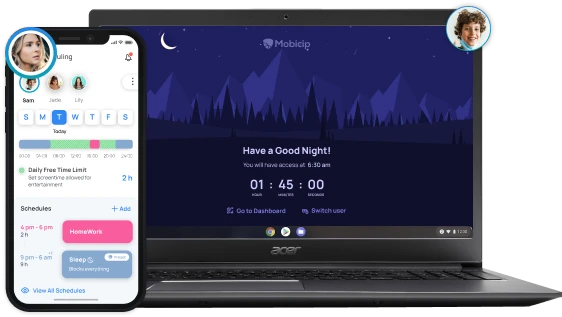
Setting Up Parental Controls is Not for the Faint of Heart
Don’t worry. We can do this together. Follow our Step-by-Step Instructions
Watch the Video Walkthrough
-
Why are parental controls on Chromebook essential?
Research shows that learning responsible use of the Internet and screen time, especially at younger ages, helps children develop into healthy netizens in adulthood. More than half of American primary & secondary school students use Chromebooks. Thus parental controls for Chromebook play a huge role in ensuring digital citizenship.
-
Does Mobicip provide App Monitoring on Chromebook?
No, App Monitoring is supported only on iOS and Android devices at this time.
-
Why is Mobicip better than other Chromebook parental controls?
It is no longer enough to allow or block domains. Filtering the internet of today requires a dynamic filter that does deep packet inspection, like Mobicip. With its screen time limiting feature, Mobicip has become a truly holistic Chromebook parental control app designed for the modern digital family.

