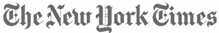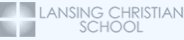



Plug & Play Web Filter
Mobicip is 100% cloud-based. No appliance. No capital equipment. No hardware. No networking expertise required. After all, it is used by millions of parents around the world. Simple, intuitive apps help you deploy web filtering effortlessly on a wide variety of device types. Just install, enable, and manage.
Web Filter for iPad
Protect Safari and any other app that has a built-in browser on your student iPads. Powerful dynamic content filtering by user, group or account ensures that educational content is allowed while objectionable stuff is blocked across all apps. Integrate with your existing device management for smooth and easy deployment. Monitor usage or manage remotely from admin console on the web or iOS app.
-
Filtering Strategy
- Safe Browser
- Global Proxy
- Enforced VPN
- Content Filter Plug-in
-
Easy Deployment
- Deployment server
- MDM Integration
- Single Sign-on
- Apple DEP
-
Remote Administration
- Intuitive web console
- Admin app on iOS & Android
- Override requests
- Delegated management
Web Filter for Chromebook
Monitor usage or manage remotely from admin console on the web or mobile app
Web Filter for Windows
Monitor usage or manage remotely from admin console on the web or mobile app.
Web Filter for Mac
Monitor usage or manage remotely from admin console on the web or mobile app.
Web Filter for Android, Kindle, Nook
Apply universal web filtering across Android smartphones or tablets too, including the Kindle and Nook by deploying the Mobicip Safe Browser! Powerful dynamic content filtering by user, group or account ensures that educational content is allowed while objectionable stuff is blocked across all apps. A custom app with your logo and credentials built-in ensures smooth and easy deployment. Monitor usage or manage remotely from admin console on the web or iOS app.
Easy Reporting & Admin
Tired of clunky admin consoles in your network appliance? What if you could manage the filter from an app on your phone or iPad? It opens up a whole new set of possibilities like notifications, override requests, and real-time reports available instantly where you are. Or you could always login at mobicip.com and use the web-based console from any browser.
Safe. Secure. Reliable
-
App
MonitoringManage and monitor app downloads and usage with instant alerts.
What They Say