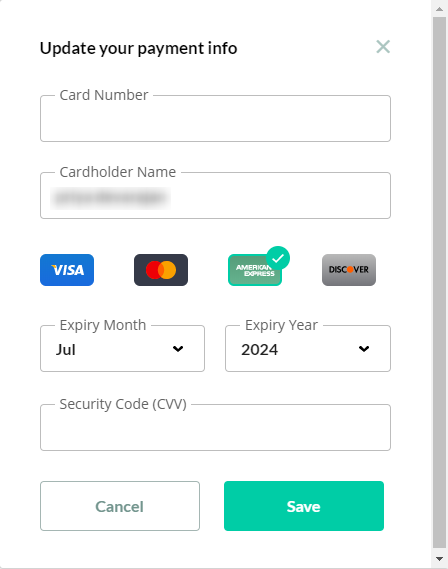Please login to your Mobicip account on the Web and go to the far right corner of your Mobicip Dashboard. Click on your name and go to 'My Account'.

Under "Subscription and Plan Details" you will see a link to 'Update Payment Info'.

Update your card details and hit "Save."